Turning your portable air conditioner into a smart thermostat controlled unit is possible thanks to the Tado 3 and Sensibo Sky. These units replace the infrared remote control that came with your unit and allow you to use mobile apps and voice controls, just like a smart thermostat for a central unit.
Which one is better? I will dive into this question in detail in the article below. We will cover the differences and similarities of these two units, talk about the features each one has, and I will even answer your most common questions. If you are just here for my unbiased opinion: The Sensibo Sky is the better option.
Contents
What Is Different?
Even though the end result of controlling your unit is the same, these companies have different ways of getting there.
- Tado has a touch panel interface for local control; Sensibo does not.
- Tado has a mobile app for Windows phones, Sensibo will only work on Android or iOS phones.
- The Tado 3 is designed to be wall mounted or table top mounted, Sensibo Sky is designed for wall mounting only.
- Sensibo Sky is smaller and has a noticeable appearance with a black LCD screen. The Tado 3 is white and made to blend into your wall for less distraction.
- Sensibo monitors the humidity as well as the temperature, Tado will only monitor temperature.
What Do They Have In Common?
[easyazon_image align=”none” height=”500″ identifier=”B01MU2YSR4″ locale=”US” src=”https://smartrobotichome.com/wp-content/uploads/2018/05/61om6LZaeNL.jpg” tag=”srh-easyazon-20″ width=”500″]
[easyazon_image align=”none” height=”500″ identifier=”B010ACFKNE” locale=”US” src=”https://smartrobotichome.com/wp-content/uploads/2018/05/61iOYYF8BZL.jpg” tag=”srh-easyazon-20″ width=”500″]
Tado and Sensibo share a lot of similarities, and for a good reason: it works.
- Integrates with Amazon Alexa, Google Home and IFTTT for both units.
- Both offer Android, iOS and desktop apps for control.
- Each of the smart air controllers use Geofencing to know when you are home or away.
- You can schedule both up to seven days in advance.
- Tado and Sensibo control your air units with infrared sensors.
Side By Side Comparison Chart
| Tado 3 | Sensibo Sky | |
| Remote Control | Mobile App | Mobile App |
| Geofencing | Yes | Yes |
| Temperature Control | Yes | Yes |
| Humidity Control | No | Yes |
| Water Heater Control | Yes (with separate purchase) | No |
| Radiator Control | Yes (with separate purchase) | No |
| Scheduling | Yes | Yes |
| Filter Change Reminder | No | Yes |
| Voice Controls | Yes | Yes |
| Control All Units | Up to 95% | Yes |
| Price | Check on Amazon | Check on Amazon |
Features Detail
Let’s take a closer look at some of the features and options that these two companies offer through the latest version of their products.
1. Installation and Set Up
Long before you can use the thermostats, you will have to take them out of the box, install them and run a setup program to link them to your units. Each of these smart controllers will run portable air conditioners, heat pumps, split mounts, window units and wall hanging units that have a remote control.
Installation is near identical for both of them:
- Remove from the box.
- Plug into the power outlet.
- Mount in position.
Set up, however, is a little different. You will need to download the mobile app for each unit and run the setup program.
Sensibo has a simple and intuitive setup procedure that will link to your home network first, then to your unit via the unit type and model. If your unit isn’t found, you can contact customer service. They will ask you to send a picture of your Air conditioner unit’s remote control. Once received they will push a software update to your unit that will have most, if not all of the setting already set.
If your unit is found automatically, you don’t have to do anything else. The entire process (minus waiting for tech support, which is very fast) takes less than a minute.
Tado, on the other hand, wants you to use their manual configuration. You simply point the remote at the Tado thermostat and press the power button. However, this rarely works. Reports and reviews say that this feature will only work for very specific Air controller models (GE was named specifically), and even when it is found, not all of the functionality is linked.
A manual set up is recommended. However, even for the tech-savvy among us, this process can take an hour or more to complete. It is very detailed, which is nice, but cumbersome and time-consuming.
Once set up is done, you can create schedules, set up geofencing and begin smart control operation of your unit.
Bottom Line: Sensibo Sky wins. The set up is much more intuitive and easy to complete.
2. Mobile App
Both of the models utilize a mobile app for control. The mobile app is also available as a desktop app for your computer if you wish to use that. However, if you do use the desktop app, you will not be able to enable Geofencing.
[easyazon_image align=”center” height=”240″ identifier=”B010ACFKNE” locale=”US” src=”https://smartrobotichome.com/wp-content/uploads/2018/05/41tFS6wLimL.jpg” tag=”srh-easyazon-20″ width=”500″]Tado’s mobile app will run on any Android device, iOS device or Windows computer running Windows 7 or newer. The mobile app is also available for Windows phones.
Sensibo’s app will also run on Android, iOS and Windows 7+ but it will not run on Windows phones.
Aside from set up, the apps run about the same. They will monitor the temperature, tell you if the unit is on or off, as well as alert you to issues or problems. You can manually turn your unit on or off as well as set, edit and delete schedules (seven-day cycles).
Bottom Line: This is a tie. Even though Tado thought forward to include Windows phones, the apps are about the same.
3. Voice Controls and 3rd Party Smart Apps
The Tado 3 and the Sensibo sky offer smart integration with some of today’s top 3rd party applications. Amazon Alexa and Google home can be used by both for voice controls instead of using the mobile app.

You will have to use an Amazon Echo for both. Reports have stated that the Amazon Dot also works, but this is not confirmed by either manufacturer. However, I personally had no issues using my Amazon Dot.
Google Home also works seamlessly once set up is finished. Sensibo Sky had a more difficult time connecting to Google Home than Amazon Echo if I am honest. However, even that hiccup was just that, and a second attempt went smoothly.
IFTTT is also used by both the Tado 3 and Sensibo Sky. You can create recipes that will allow you to integrate voice controls just like with Amazon and Google.
One thing to note is the use of Apple HomeKit. Sensibo does not work with Apple HomeKit at all. Tado 3 on the other hand, has full web pages devoted to its integration, use and simplicity of set up with Apple HomeKit.
The downside is that this web page must be from the future. Tado has not been able to connect to Apple HomeKit in any manner. Reports of this have gone on for months. The only reply from Tado has been: “We are still working on options to bring HomeKit to the Smart AC Control. Technically it is not trivial. Therefore it is impossible to tell any date at this point. When it becomes available, we will let you know.”
If you use Apple HomeKit and get Tado 3 to work, you will be the first. (Then let me know how you did it, I will do a write-up and share the profits with you.)
Bottom Line: This is a tie. Both will work with Amazon, Google, and IFTTT.
4. Unit Control
Obviously, the most important thing is will it work with your air controller unit? The short answer is probably.
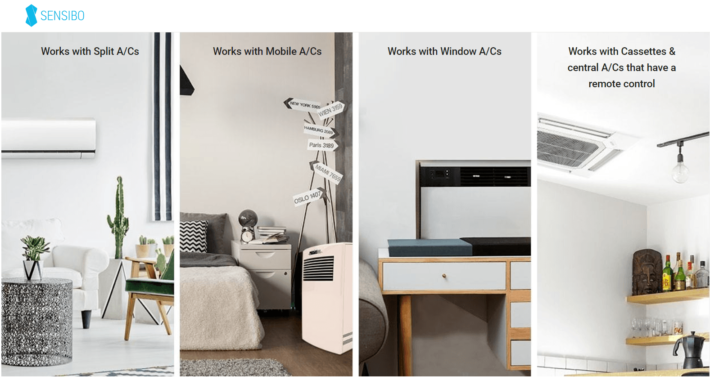
Sensibo states that they will work with any and all portable air units, wall mounts, split-mount and window unit air conditioners and heaters that use an infrared remote. I could not possibly test this, however, after a lot of digging and research, I was unable to find an instance where someone had a unit that didn’t work with Sensibo Sky.
Tado, on the other hand, touts a 95 percent compatibility with all the same units as Sensibo. The catch is that the infrared remote must be the type that displays status information. This information it speaks of is the mode, temperature, target temperature and fan speed.
If your remote does not display all of this information, Tado probably will not work for your unit.
Bottom Line: Sensibo wins. They make a claim to control all units and so far, are able to.
5. Water Heater and Radiator Control
One thing that Tado offers that Sensibo just does not is the ability to control radiators and water heaters as well.
Before you get too excited, you should know a few things. First, Tado is based in Munich and is a European dealer first and foremost. In Europe, most heating in homes is done through water instead of air like in America.
Because of this, to control the heat of the home, they also must control the water heater. It also works a lot different than water heaters in America. Secondly, to control the hot water and or the radiator, you will need to make separate purchases.
Special valves are needed for radiators, and the extension kit is needed for the water heaters. This set up, because of the high voltage and water shut off, should be done by a professional installer.
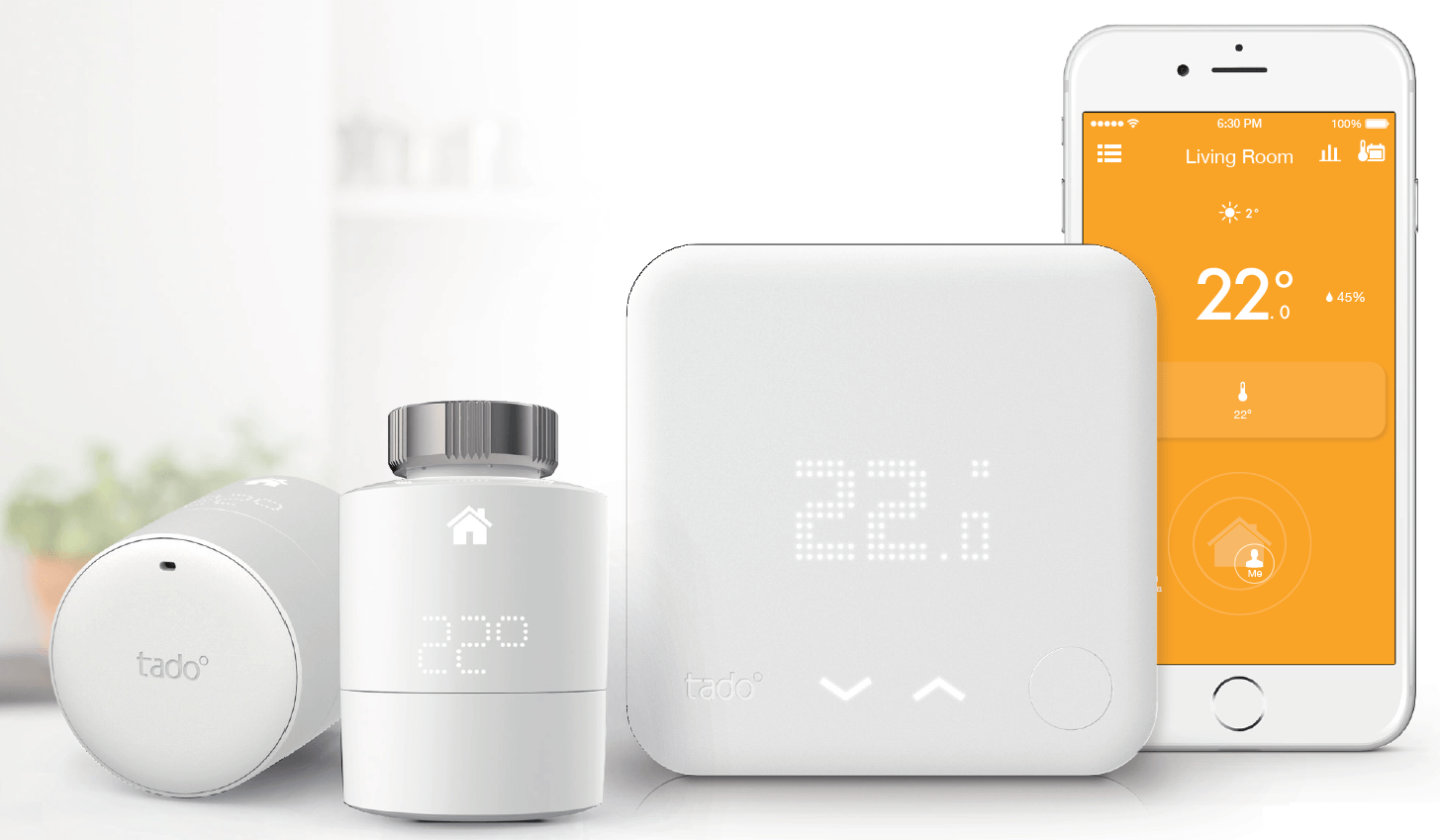
Once it is done though, you will be able to turn radiators and water heaters on and off using the mobile app.
Bottom Line: Tado 3 wins. The ability isn’t even available on Sensibo.
6. Geofencing
It wasn’t long ago I didn’t even know what Geofencing was. Now, I am a Geofencing expert! So listen up: If you want to be able to save money on your energy bills truly, you need to enable Geofencing.
What this does it connect your mobile phone to your thermostat using GPS technology. The thermostat will sense when you are not home and shut everything off. When you come back home, you don’t have to do a thing, and the system will resume its schedule.
Does it have problems? Well, of course. Nothing is perfect. Mainly the big issue is if you have multiple people, particularly children without cell phones. Leaving your kids at home and taking your cell phone with you will shut off the system even if they are home.
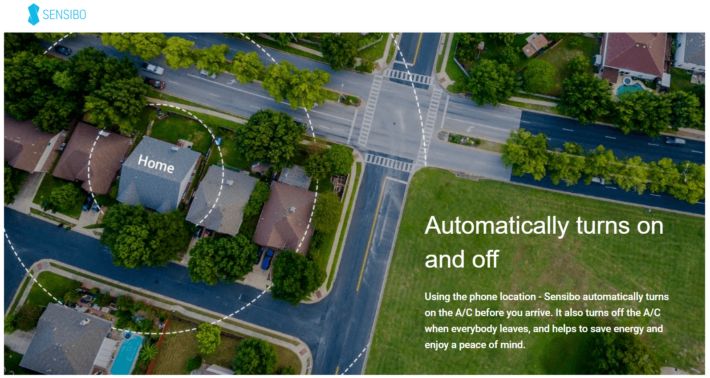
To properly use Geofencing, every member of the household should have a cell phone with the app installed and linked to the system. When everyone is out of the home, the system will shut down. When anyone returns, the system will come back on.
Sensibo takes this a step further, and its Geofencing capabilities know when you are close to being home and will turn the system on before you get there. It does this so that you don’t walk into a cold home or one that is too hot.
Bottom Line: Sensibo Sky wins. A slight win, but the ability to come home to the right temperature and still save is going to win every time.
7. Humidity Control
One thing the Sensibo thermostats will do is sense the current temperature of the home as well as the humidity.
[easyazon_image align=”center” height=”500″ identifier=”B01MU2YSR4″ locale=”US” src=”https://smartrobotichome.com/wp-content/uploads/2018/05/51W5G4X2BU7L.jpg” tag=”srh-easyazon-20″ width=”500″]Humidity control is important during all seasons, and with the Sensibo mobile app, you will be able to control the humidity level in your home. One thing to note, however, it that to lower humidity in the home the air conditioner will need to run longer, which will result in lower energy efficiency.
You will still save money, however setting a humidity range too high will lessen the amount you actually save. If you plan to control the humidity to a large extent, you should keep this in mind.
Bottom Line: Sensibo Sky wins. Easy win for even offering the humidity control.
Frequently Asked Questions
Allow me the time now to quash any questions you may have about these two smart thermostats.
Q. I have a GE window unit with infrared remote; however, there is no LCD screen on the remote, will these work for me?
A. Tado will not work. Let me just get that part out of the way. Unless your remote already has the controls and screen to show you the different modes, Tado 3 will not cooperate.
Sensibo Sky, on the other hand, will work just fine.
Q. Do I need a network hub to connect to the WiFi?
A. The short answer is no. Both the Sensibo Sky and the Tado 3 will connect directly to your WiFi network without the need for a hub.
Q. I have a Sensibo Sky, and it says it is compatible with Google Home, but nothing I say is working.
A. This is a rare problem. First, you should check that your Sensibo Sky has been added to the Home unit correctly. Assuming it has, check the Sensibo website for a full list of proper commands and make sure you are saying the right things.
Q. I have a Tado 3, and I added the wrong remote during set up, how do I go back?
A. Actually not very easily. You will need to contact Tado customer support and have the entire thing reset so you can start over. Luckily their support is very accommodating and will help you quite quickly.
What We Like About the Tado 3
- Geofencing works well and is quite accurate.
- Mobile app works for Windows phones as well as Android and iOS.
- Ability to control water heaters and radiators (with separate purchases).
- Voice controls are seamless and easily activated.
What We Like About the Sensibo Sky
- Humidity Control for year round comfort.
- Geofencing senses when you are near home to get the house ready before you arrive.
- Installation and set up is quick and user-friendly.
That’s A Wrap
If you own a portable air cooler, split or wall mounted conditioner, or even a window mounted unit, using a smart air controller is a wise investment.
If you are looking for a modern design that blends in with your white walls and can control your devices as well as radiators and water heaters, the Tado 3 might be the best option for you.
However, if you want to save a little bit of money, have a thermostat that will work with every air conditioner or heater, as well as humidity controls and Geofencing options that work smoothly, the Sensibo Sky should be at the top of your list.
As for my pick, the Sensibo Sky is the clear winner. The ease of installation and set up alone were almost enough to make it win, however adding the extra touches with the Geofencing and the humidity control won me over the rest of the way.
Check here to see all the smart thermostat deals on Amazon today.

I also found the tado response times were very slow. almost faster to get up look for the remote and turn it on then waiting for it to trigger. Sensibo is almost instant.
I bought 2 Tado’s a month ago and setup was easy. I have Mitsubishi heavy industries airconditioning systems and the only thing I had to do was pointing the remote to the device and push the on/off button. The Tado has a latency of around a second here, not a problem for me