With the ever-expanding market of robotic vacuums and autonomous home cleaners, it can be difficult to pick one. Some models vacuum, some mop, and some, like the Deik, do it all. Is the Deik robot vacuum right for you though?
That’s what this review aims to find out. I will dig through the details of the features and options and give you the good, the bad and the ugly. Hopefully, by the end of the article, you will have a better idea if the Deik robot vacuum is good enough to be in your home.
Contents
Who Is The Deik For?
The three in one Deik robotic cleaner is an economy class robot with a lot of extra features. However, it is also missing a few as well. It might be a good fit if you:
- Are looking for a vacuum and mop in a single unit.
- Have allergies and need HEPA filtration.
- Don’t have a lot of carpets or have a small square footage floor plan.
- Don’t have a need for mobile apps and wireless communications.
Who Is The Deik Not For?
Not every robot cleaner is for everyone. Even the very best of the best has its bad points. The Deik may not be a good fit for your home if:
- You have a lot of carpets or a very large floor plan.
- Need wireless communications to use the robot.
- Don’t want to take extra steps to get your floors clean.
- Want a machine that will replace your regular cleaning.
Dimensions, Features and Options
Let’s dive inside the robot now and take a good look at what is capable of, where it falls short and where you might benefit.
The Battery Has Good Promise And Keeps It
The Deik vacuum uses a lithium-ion battery pack. This is quickly becoming the new standard in rechargeable batteries over Nickel-Metal Hydride. Lithium-ion charge faster, hold the charge longer and are able to live through more charging cycles.
They do come in different sizes, though and that plays the largest part in their capabilities. The Deik robot vacuum uses a 3000mAh battery pack that will take about four hours to charge fully. This is a slower charging time than most of the competition in this size, but that is negligible.
Once charged the Deik states it can run up to 90 minutes. If you have followed my articles at all you know how I feel about these promises: they are all like opinions and that certain smelly body part. Batteries will drain faster for different reasons and unless you are duplicating lab conditions, you will never see the full 90 minutes.
To be realistic, though, you will get about 75 minutes vacuum time on hard flooring or 65 to 70 minutes with the mop attachment. Neither of these times is that shabby. In fact, for this price range, it is one of the highest, if not the highest runtime.
When the battery gets low, the robot will stop it’s cleaning cycle and return to the docking station. I will place a warning here: even though the mop attachment is on the rear of the unit, you are putting an electrical machine in a charging station that is plugged into the wall.
[easyazon_image align=”center” height=”500″ identifier=”B079DTH4TT” locale=”US” src=”https://smartrobotichome.com/wp-content/uploads/2018/07/41XUTs3AITL.jpg” tag=”srh-easyazon-20″ width=”500″]Unless you are dry mopping, I would ensure you remove the water reservoir prior to allowing it to dock and recharge.
A Mopping Vacuum That Actually Mops, Sort Of
There are two mopping options with the Deik robot vacuum: dry and wet mopping options. Both have the same process and use the same parts to assemble; the difference is if you use water or not.
The machine comes with a water reservoir, pad attachment and microfiber cleaning pad. To dry mop, you will attach the cleaning pad to the pad attachment and the attachment to the water reservoir. Slid the reservoir into position at the rear underside of the unit and set it loose on your hard floors.
The microfiber pad will dry mop the floor as the robot runs around sweeping and vacuuming the floor in front. To wet mop, you will follow the same process except before assembly you will fill the water reservoir with water.
[easyazon_image align=”center” height=”500″ identifier=”B079DTP32H” locale=”US” src=”https://smartrobotichome.com/wp-content/uploads/2018/07/51ynSSOlWL.jpg” tag=”srh-easyazon-20″ width=”500″]As the robot runs around water will drip from the tank on to the front of the pad which will wet the floor. The back of the pad will dry as it runs along. This works fairly well until the rear of the pad becomes too wet. Once this happens, you can either pause the cleaning and change the pad, or let it air dry what is left behind.
You should note that this does not soak your floor. The w part of the pad only gets a few drops per second from the tank. It works similar to those wet mop sticks without having to change wet disposable pads.
The microfiber pads are washable and reusable. Which is a nice touch. However, the actual mopping feature is iffy at best. Because the robot doesn’t clean in straight lines and is fairly random (even with a programmed cleaning pattern). So some parts of your floor may not get touched at all.
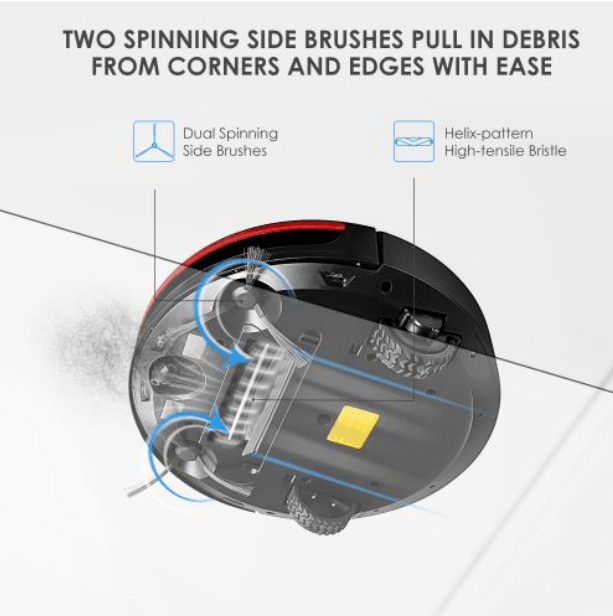
The Sweep and Vacuum Feature Works Well Enough
The other two stages besides mopping are the sweeping and vacuuming. The first stage in the three-stage cleaning is done with the dual side brushes. The extend past the edges of the vacuum and sweep debris in towards the brush bar. The major purpose is to get along baseboards, edges, and in corners.
The second stage is the actual collection of the debris from the brush bar into the collection bin. Unlike other models in this price range, the Deik has a 0.65 liter collection bin. This is over twice the size of most others.
There are four different vacuuming modes. Each one will run a slightly different pattern type over your floors and will clean in a slightly different way.
Spot mode is used for quick spills or heavily soiled areas. When selected the robot will run in ever-widening spirals around the area it starts in. This is usually enough to clean the area thoroughly, although you may have to repeat the process a second time. The Deik does not come with dirt detection sensors, so it had no idea if the area is actually clean or not.
Auto clean is the default cycle. When this is selected, the robot vacuum will make its way to the middle of your floor and clean outwards towards the walls. Once the walls are clean, it will return to the dock to recharge and await the next cleaning cycle.
You can also select “S” mode which will clean your floors in a more grid-like pattern (however it still ends up being more random than following parallel lines). This is ideal for mopping as it will be sure to follow a more methodical pattern to get more of the floor clean.

Lastly, there is the edge cleaning mode. This is exactly what it sounds like. The machine will head off and find the edges and walls of your floor space and clean along them before returning to the base. This is a good mode to use if you have a lot of pet hair or debris that continually collects along the baseboards.
The Filter Is Small But Mighty, If You Have Allergies
I just want to talk about the filtration real quick because it seems to be a prominent thing in the economy class robots. HEPA filtration is a filter that has been rated to collect allergen particles down to 3 microns in size. (If you don’t know, a micron is very very small).
Over 99 percent of known allergy-causing particles are three microns or larger. This means that a HEPA filter will collect up to 99 percent of allergens in your floors from being brushed up and returned into the air or allowed to resettle on your floor.
The filter on the Deik is quite small, but it is HEPA certified. You will get two in the package, though and I highly recommend you check them often and give them a good once over. You cannot wash them, but you can use a hand vacuum or at least head outside and smack them against the porch railing a few times. This will help their usefulness and longevity.
[easyazon_image align=”center” height=”500″ identifier=”B07CJ4NSD5″ locale=”US” src=”https://smartrobotichome.com/wp-content/uploads/2018/07/31jTap5QgL-1.jpg” tag=”srh-easyazon-20″ width=”500″]One thing all robotic vacuums are known for is their ability to map and navigate your home, steering clear of obstacles and keeping themselves from falling off ledges. The Deik is not all that different.
It has drop sensors that will detect ledges and stairs to help keep the little guy from taking a tumble. Like all infrared drop sensors, it does struggle with black surfaces and dark furniture. If you find your robot missing areas or struggling to get on your carpet, it may be because the floor is too dark for the drop sensors to work properly.
The Deik also has bump sensors that are supposed to alert the robot that an obstacle is coming up. This could be a wall, furniture, table or chair legs, etc. When these sensors detect an obstacle, the robot should slow down and avoid contact, or at least make minimal contact. The truth is, none of this seems to happen. Unless it is a large obstacle like a wall, the robot doesn’t usually slow down and often will bang into table legs.
The last thing the robot touts is a gyroscope. This thing works quite well. Since there is no real form of mapping, the navigation is done by relying on the bump sensors and the gyroscope for positioning. This will tell the robot where it needs to go or turn and in which direction to face. It works, but I would rather see a mapping function instead.
Specifications Table
Now I will show you all of the features (or lack thereof) of the Deik Robot Vaccum in a handy little chart.
| Deik Robot Vacuum 3-in-1 | |
| Height | 3.4 inches |
| Weight | 6 pounds |
| Battery | Lithium-ion |
| Battery Runtime | Up to 90 minutes |
| Battery Charge Time | 4 hours |
| Filter | HEPA |
| Collection Bin Capacity | 0.65 Liters |
| Mopping | Yes |
| Extraction Method | Soft Brush Bar |
| Wireless Communications | No |
| Voice Commands | No |
| Mobile App | No |
| Remote Control | Yes |
| Local Control | Yes |
| Drop Sensors | Yes |
| Bump Sensors | Yes |
| Dirt Detection Sensors | No |
| Navigation | Gyroscope |
| Automatic Recharge | Yes |
| Cleaning Modes | 5 |
| Scheduling | Yes |
| Entire Level Cleaning | No |
| Warranty | 24 months |
Alternative Options
If you think the Deik may not be the best option for you, or you want to compare it to other models, here are a few worth reviewing:
Roomba 690
iRobot has been the go-to name in robotic vacuuming since they introduced their first Roomba in 2001. The Roomba 690 has wireless communications, a mobile app that is the best on the market, voice control and will clean carpet better than most options at any price.
It will not mop, dry or otherwise, however, so if you are looking for that option, you won’t find it here. However, it won’t get bogged on a carpet like the Deik seems to do often.
Ecovacs Robotic Vacuum and Mop
If you want wireless control, better cleaning on carpet and the mopping option, you could do worse than the Ecovacs model. It has the same moping limitations and the water reservoir must be removed prior to charging.
However, it does a much better job on carpet than the Deik, even though not by much. If you are looking to spend a little more and get a better clean on your floors, Ecovacs could be near the top of your list.
bObsweep Robotic Vacuum + Mop
bObsweep also has a three in one option. This one performs quite well in all aspects, although it isn’t a true wet mop like the Deik. You can dry mop, or you can damp mop, but for a true wet mop you will need to look elsewhere.
It is a major contender in the all in one style robotic vacuums though and is worth a glance, at least.
Frequently Asked Questions
Some questions crop up more than others. Here I will answer the most common ones in the hopes to give you a better understanding of some of the smaller details.
Q. Can you contain the robot to specific areas?
A. You can attempt to train it, but it just disposes of the treats and never really learns much. There is no current method of containment, either through infrared or magnetic tapes. If you need to contain it to a certain room, you will need to use physical blockades, like closing doors, or putting up baby gates.
Q. I have read reviews that state the Deik doesn’t perform well on carpet, is this true?
A. True. You have read reports. Did I win? As for the carpet question, this is also true. The Deik vacuum has a difficult time cleaning carpet. One reason is that it uses a soft bristle brush bar for extraction. This means it won’t dig up as much dirt from the carpet fibers as stiff bristles will.
Second, because there is no mapping or dirt detection sensors, the robot will only pass over an area one time. This can leave more dirt behind than you would expect. Lastly, any carpet that is medium to high pile will actually cause the robot to bog down or even jam and stop.
Trying to use this on shag is out of the question and even most medium pile Berbers will give it fits.
Q. I created a schedule, but I want to change it, how can I do this?
A. This one is a bit tricky and a bit upsetting. As of this writing, there is no way to reschedule. If you want to make a new schedule or edit an older one, you will have to reset the entire robot, clearing its memory. You do this by removing the battery and letting the residual power run out.
I have heard rumors the Deik is working on a solution to this, however, as this is the debut model, I am not sure if the fix will be released with the new model or retroactive to this one.
In Conclusion
The Deik is a half-way decent three in one model. It does have an actual water reservoir for a true wet mop experience, as long as your hard floors aren’t too large. If you have a lot of floor space to mop, you may find streaks left behind as the cleaning pad gets too wet.
For the vacuuming portion, it works really well on hard floors, but not so well on carpet. Since most people want to vacuum the carpet, this is a huge letdown. Even with the high powered suction motor, it just doesn’t have enough in the extraction stage to collect a lot of dirt from the flooring.
As far as saving money though, it is one of the cheapest options available. It is also the lowest costing vacuum and mopping combo unit on the market. If you are willing to sacrifice effectiveness for cost, it could work out really well for you.
In a Nutshell
If you really need a three in one cleaner for all floor types, the Deik is a low-cost option. Being a debut model there is a lot of work to do to make it a true contender, but for the money, you can’t argue the performance. The next couple of models will tell us more about the direction of Deik. I hope it is upwards.
What I Like
- Five cleaning modes for different needs.
- True wet mop option.
- Simple interface makes it easy to use.
What I Don’t Like
- No wireless communications for mobile app control.
- Does not do well on carpets.
- No mapping and the bump sensors for navigation are iffy at best.
