Homes security is a growing concern as crime rates continue to rise around the country. Aside from intrusion alarms, one of the biggest selling security items is security cameras. Two of the highest selling and best reviewed are the Netgear Arlo Pro and the Ring Floodlight.
Which one is right for you? It will depend a lot on what exactly you need and where you plan to mount the cameras. Each of the two I will compare today is different in its own way and will have different methods to serve your security needs. Read the article below to find out what those methods are and to understand why I cannot pick a clear winner for you.
Contents
Differences between Arlo Pro and Ring Floodlight
There are some obvious differences in the Arlo Pro and the Ring Floodlight. There are also some differences you may not be able to see.

- The Floodlight has two LED bulb security lights where the Arlo Pro doesn’t have any lights.
- The operating temperature range of the Arlo Pro is slightly smaller than that of the Ring Floodlight.
- Arlo Pro has a battery and solar power options where the Ring is hardwired only.
- The Ring Floodlight camera doesn’t offer local backup or storage; the Arlo Pro has local storage capabilities.
- Ring’s floodlight has a wider field of view than that of the Arlo Pro.
- You can adjust the motion zones in the Floodlight but not the Arlo Pro.
- The Netgear Arlo Pro has geofencing capabilities; the Ring Floodlight does not.
Similarities between the Two
The two cameras of the devices share a lot in common also. What they have in common may make your decision easier.
- Both models have cloud storage options for video recordings.
- With embedded speaker and microphones, both devices have two-way communications.
- Each of the cameras can be mounted outside with their weatherproof designs.
- Each of the cameras record in full 1080p high definition resolution.
- An audible siren is contained in the Ring Floodlight and the Arlo Pro base station.
- Each model has infrared night vision.
- You connect through wireless connections and can use mobile apps and voice commands for each unit.
Side By Side Comparison
The best way to see what each one offers or doesn’t offer is to see them side by side. I have created this chart for you just for that purpose.
| Arlo Pro | Ring Floodlight | |
| Dimensions | 1.9×3.1×2.8 inches | 6.5x12x9.5 inches |
| Weight | 1 pound | 3 pounds |
| Operating Temperature | -4 to 115 degrees F | -5 to 120 degrees F |
| Power Options | Battery or Solar | Hardwired |
| Storage Options | Cloud or USB | Cloud |
| Two-Way Communications | Yes | Yes |
| Motion Alerts | Yes | Yes |
| Field of View | 130 degrees | 140 degrees |
| Weather Resistant | Yes | Yes |
| Light Output | None | 2×3000 Kelvin/1800 Lumen |
| Camera Resolution | 1080p HD | 1080p HD |
| Color Options | Multiple Skins | Black or White |
| Alarm | 100 db | 110 db |
| Night Vision | Yes | Yes |
| WiFi Communications | Yes | Yes |
| Mobile App | Yes | Yes |
| Voice Commands | Yes | Yes |
| Geofencing | Yes | No |
| Adjustable Motion Zones | No | Yes |
| Lifetime Replacement | Yes | Yes |
| Price | Check on Amazon | Check on Amazon |
Features and Options
I will now take some time to dive inside and give you in-depth details of the dimensions, features and options. When you make your final purchase, you will know how everything works and why.
1. Installation
Installing the two devices is very different. The Floodlight must be hardwired and mounted on a junction box. The Arlo Pro, on the other hand, is a wireless device that has a base station that must also be set up.
I will cover the installation details here, so you have an idea of how the DIY process works. When detailing the Ring Floodlight, I will assume that you have a properly wired and powered junction box to mount the unit to. If you do not, you should seek advice from a licensed electrician.
Installing the Ring Floodlight
- Disconnect power by turning off the breaker for the junction box.
- Remove the old light and mounting bracket on the junction box.
- Tie the grounding wire to the mounting screw and pull the power wires to the center of the junction box.
- Install the new mounting bracket to the junction box with at least two screws.
- Make sure the foam gasket is sealed to the junction box all the way around.
- Pull the power wires through the center of the gasket.
- Use the included hook to hang the Floodlight from the junction box.
- Ground the light using the copper wire and the green screw on the mounting bracket.
- Connect the black wire from the box to the black wire from the light with a wire nut.
- Connect the white wire from the box to the white wire from the light with a wire nut.
- Remove the hook from the light and junction box and push the light onto the two mounting bolts.
- Ensure the light is flush against the bracket.
- Use the cap nuts to hold the light in place on the mounting bolts.
- NOTE: the mounting bolts are adjustable. Ensure they do not stick out too far, or you will not get a flush mounting.
- Position the lights and camera and tighten the locking nuts to hold their place.
- Restore power to the junction box by turning the breaker switch back on.
Installing the Arlo Pro
I will explain the process using the basic mounting option: the magnetic mount. If you are mounting the Arlo Pro outdoors, you should invest in and use the exterior mount as it is more secure and harder to tamper with.
- Connect the Base Station to your wireless router using the yellow ethernet cable.
- Attach the power adapter to the Base Station and plug it into the wall outlet.
- Turn the Base Station on.
- Download the Arlo App on your mobile phone and open it.
- Insert the batteries into your Arlo Pro camera.
- Log into the Arlo App and click “New System Set Up.”
- Choose the Arlo Base Station option. The app will find your base station automatically.
- Press the Sync button on the side of the Base Station. A green Led will begin to flash.
- Press the Sync button on the top of the camera and a blue LED will begin to flash.
- Once the camera is synced, the blue LDE will flash rapidly.
- Using the included screws (and drywall anchors if needed) secure the magnetic holder to the mounting surface.
- Once secure, place and position the camera to the magnetic base.
Bottom Line: The Arlo Pro wins. Set up and installation takes less than 10 minutes, this is much faster than the Ring Floodlight.
2. Power Supply Options
Powering your camera is just as important as installing it. Without a power source, you won’t get any video (or lighting). So how do these two units differ when it comes to power options?
The Ring Floodlight only has one power option: hardwired into the home’s wiring. Through the mount on the junction box, you will tie power wires together with wing nuts and the home’s electrical system will supply the power to the camera and lights.
The Arlo Pro, on the other hand, has two power options: Battery and solar power. The included option is battery power. With a rechargeable lithium-ion battery pack, the Arlo Pro can be run on battery power for three to six months between recharges.

Of course, the number of times the camera has to come on and record will shorten the battery life. If you don’t want to have to worry about remembering to recharge the batteries every few months, you can opt for the solar panel.
This is a separate purchase and does not come included with the purchase of the Arlo Pro system. You will need to buy a solar panel power supply for each individual camera as they will only power one camera at a time.
You mount the solar panel directly on the camera and plug it into the receptacle in the rear of the camera. The solar panel will supply enough power to the camera throughout the day and night.
Bottom Line: The Arlo Pro Wins. More power options is always a win.
3. Video Recording and Footage Storage
Recording on a security camera is essential, storing the recordings for later review is also crucial. You can’t always watch the live feeds of the cameras and will need to view saved recordings at a later time or date.
Both the Ring and Netgear solutions are cloud-based storages. The Ring Floodlight has two payment plans for their cloud-based storage. Without the payment plan in place, you will not be able to store any video clips.
The storage costs $3 per month or $30 per year. This will allow you to review, save or download the recoded clips. This cost is per camera, and each camera must have its own payment plan.
The second option is $10 per month or $100 per year. You receive the same benefits of the $3 plan, with 60-day storage, reviewing and downloading. However, you also get three other benefits.
First, you get the ability for unlimited cameras to be on the account. Second, for each camera on the account, you receive lifetime replacement in the event the camera is stolen. Finally, you will receive a 10 percent discount on any future purchase through the ring.com store.
The Arlo Pro also offers two payment plans. However, they aren’t required. When you purchase an Arlo product, you receive free cloud storage. This storage is a rotating seven day period. This means that when a recording is uploaded, it will stay in the cloud for seven days.
At this point, you can review, save or download the clip. The free cloud storage is based on the Arlo base station. It is free for up to five cameras. If you need more storage time or have more than five cameras (up to 15) connected to the base station, you can purchase the monthly or annual plans.
This plan has two tiers. The first costs $9.99 per month, or $99 per year. This will support up to 10 cameras and offer 30 days of storage instead of seven. You also get unlimited support and assistance.
The second plan, or Premium Plan, costs 14.99 per month or $149 per year. This supports up to 15 cameras and will hold clippings and recordings for 60 days. You also get the unlimited support as you do with the Basic Plan.
Bottom Line: This round is a tie. The Ring plan is less expensive with more features, but the Arlo Plan has a free option that is generally enough for average users.
4. Wireless Options
Having local controls on a security camera is pretty useless. However, you will need a way to control the camera, check motion detection and review recordings or live feeds. Both of these models are wireless and will connect to your homes wireless network.
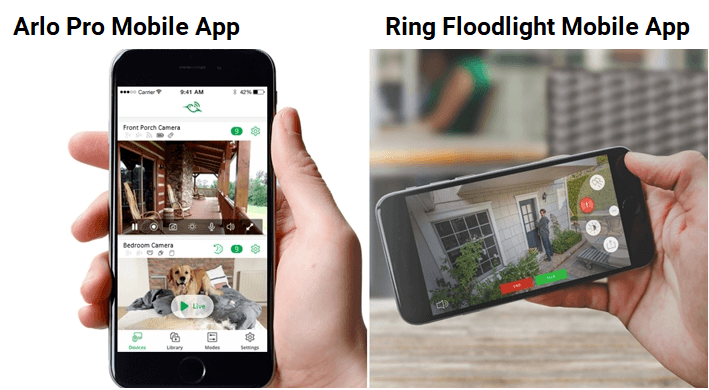
Because of the wireless communications, you can use a mobile app. The Arlo mobile app is used for setup of the cameras, continues the ability to change settings and set motion detection zones. You will be able to use the mobile app to view the camera feed and have the ability to use the push to talk feature.
With the push to talk, you can talk through your cell phone and the speaker on the camera will relay your voice. There is also a built-in microphone and you can hear responses from whoever is in the field of view of the camera.
The Ring Floodlight also has a pretty intuitive mobile app that will also let you set up, monitor and adjust motion detection of the camera. You can enable and disable the lighting and timers for the lights as well.
Just like the Arlo Pro, the Ring Floodlight also has two-way communications with a built-in microphone and speaker that can be activated through the push to talk feature of the mobile app.
What is more, if you have an Amazon Echo Show, Fire TV, or Fire Stick, you can use a few voice commands to view the live feed of your camera on your television. Both the Ring and the Netgear devices offer this voice control feature.
Bottom Line: This round is a tie. Both devices have easy to use mobile apps and voice commands.
5. Geofencing and Zones
Arlo Pro has geofencing capabilities. What this will do is link your cell phone’s GPS to the base station. When you are out of the set radius area, the system will activate. Your cameras will record and send alerts to your cell phone when motion is detected.
When you are in the range (or when you are home, as it were), the system will still record upon motion alerts, but it will no longer send you alerts. This is a help when you are trying to get in the door with your hands full and don’t need your cell phone alerting you for every camera you pass to get inside.
The Ring cameras do not have geofencing. They base their entire action on motion detection. When motion is detected, the cameras record and the lights come on. However, the motion zones can be set and adjusted through the mobile app.
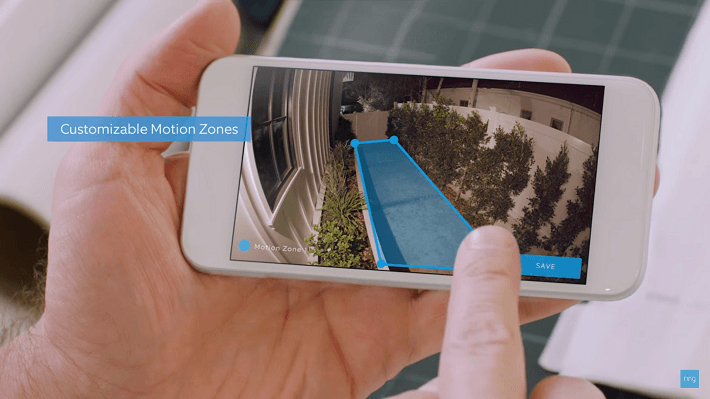
To set the zones, you will use the mobile app. You can set up active zones as areas in your yard or property. When motion is detected in these zones, the lights will come on, cameras will begin recording and you will receive alerts and push notifications on your cell phone.
The Arlo Pro has motion zones as well. However, they are not selectable or adjustable. Whenever motion is detected by the Passive Infrared (PIR) sensor, recordings are commenced and alerts are sent. You can zoom the camera in to adjust the field of view, but you cannot adjust the PIR sensor.
Bottom Line: This is a tie. Each has a unique feature the other doesn’t.
Frequently Asked Questions
I will now answer the most common questions that come up when dealing with the two cameras and give you a heads up when dealing with these situations yourself.
Q. What are all the mounting options available for the cameras?
A. When it comes to the Ring Floodlight, there is only one option for mounting (if you are in the United States). Due to building codes, these lights must be mounted to a junction box. Because they are hardwired and exposed to the elements, the junction box must be used.

The Arlo Pro has two mounting options. The first is used for indoor mounting. The magnetic mount is mounted to the wall and the magnets in the camera attach the camera to the mount. The only other option is the external stick mount.
This mount is more secure than the magnetic mount. The screw back and locking nuts will secure the camera to the mount, which can be screwed to any surface you need.
Q. Do I need an ethernet cable to connect the cameras?
A. No, both the Ring and the Netgear devices are completely wireless. However, that being said, the Arlo Pro connects to the base station instead of directly through the wireless network to the cloud. The Base station will need an ethernet cable to connect it to your modem or router.
The Ring Floodlight connects directly to the wireless network and uploads recording directly to the cloud. You won’t need an ethernet cable, but you will need to ensure the device is within the range of your wireless router signal.
Q. Do the cameras have an audible alarm or siren?
A. Yes, both the Ring Floodlight and Arlo Pro have sirens. They are a little different though. The Floodlight has a 110 decibel siren in the base of the unit and will sound when activated at the lights themselves.

The Arlo Pro has a 100-decibel siren that emanates from the base station. This is manually activated or set through the mobile app to sound when motion is detected.
The uses are different as well. The Ring siren is designed to scare or alert the intruder that they have been spotted. The Arlo siren is designed to alert the homeowner that there is an alert or motion detection in one of the cameras.
Q. Since I need a wireless network, can I use satellite internet with a router for these cameras?
A. You can. However, I wouldn’t recommend it. Satellite internet has upload and download limits. If you go over these limits, you will have to pay premium prices.
You are also subject to bandwidth throttling, which means that your speeds can drop, which may prevent uploading of recordings. Because you will have uploads of recordings virtually every day, and some several times a day, you will quickly reach the preset limits of satellite internet service.
What I Like About Arlo Pro
- Suitable for indoor or outdoor use
- Cloud storage or emergency USB backup storage available.
- Battery or solar power options.
- Base station can support up to 15 cameras.
What I Like About Ring Floodlight
- Two bright LED bulbs for illuminating a wide area.
- Great motion detection abilities.
- Two-way communications built in.
- Fairly simple setup.
In Conclusion
Two security cameras with very different applications and features. One, the Ring Floodlight, has security lights that will spotlight the area when motion is detected while recording the activities.
The other, the Arlo Pro, is a security camera only. While it doesn’t have lights, it is an outdoor, wireless camera that can be mounted virtually anywhere (as long as it is in range of your wireless router signal). Which one is for you? Possibly both.
I cannot, in good conscience, give you a single winner over another here. If you need an external camera with lighting and an audible siren to scare off would be intruders, then you want to go with the Ring Floodlight.
However, if you want a good doorway camera or a wireless camera that can be mounted far from the home, such as on a fence line at the edge of your property, then the Arlo Pro is the one you want to look into.
Both have a definite purpose and each is a different purpose than the other. Perhaps you will find that you need both. This is a viable option and may work out well for you.
