I can remember the first time I ever saw a camera hidden in a teddy bear. The so-called “Nanny Cam” has become a household item. Nowadays we have cameras in smoke detectors, clocks, even our doorbells. Our home security lights should be no different. The Ring Floodlight and Ring Spotlight are two such examples.
Today I will compare these two security lights and cameras and tell you which one I think you should use around the exterior of your home. I will give you a side by side rundown of the two cameras and help you decide which one is the best. If you really want to know right now: Pick the Ring Floodlight.
Contents
Differences between the Floodlight and Spotlight
Both are cameras and both are lights. However, they do have some major differences. These differences could be the selling or breaking point for you.
- The Ring Floodlight is a hardwired only device; The Ring Spotlight can be wired, battery powered or solar powered.
- The Floodlight has two 3000 kelvin LED bulbs. The Spotlight has a single 4000 kelvin LED bulb.
- The Spotlight can detect motion 180 degrees horizontally and 30 degrees vertically; the Floodlight detects motion in a 160-degree arch.
- The Ring Floodlight can withstand temperatures down to -22 degrees Fahrenheit; the Spotlight only withstands cold temperatures down to -5 degrees F.
Similarities between the Two
The two light and camera combo units have a lot in common. Here is a list of the most interesting similarities.
- They both record in full 1080p high definition resolution.
- Both of the devices have a wide angle 140-degree field of view.
- Each of the models includes a speaker and microphone for two-way communications.
- There is a 110-decibel alarm in each unit.
- Both the Ring Floodlight and Ring Spotlight have infrared night vision.
- You can review footage with your paid subscription to the cloud storage.
- Both devices are WiFi connected to use a mobile app or certain Amazon Alexa devices.
- You can select live view to watch the camera feeds at any time.
- Both Ring devices offer lifetime purchase protection.
Side By Side Comparison Chart
Let me show you the full feature list of each camera side by side so you can see what they do or don’t offer.
| Ring Floodlight | Ring Spotlight | |
| Dimensions | 6.5x12x9.5 (inches) | 2.6×3.8×4.75 (inches) |
| Weight | 3 pounds | 1 pound |
| Light Output | 2×3000 kelvin bulbs 1800 lumen | 4000 kelvin bulb 700 lumen |
| Camera Resolution | 1080p | 1080p |
| Field of View | 140 degrees | 140 degrees |
| Color Options | Black or White | Black or White |
| Power Options | Hardwired Only | AC Adapter, Battery, Solar |
| Motion Detection | 160 degrees | 180 degrees horizontal 30 degrees vertical |
| Facial Detection | Yes | Yes |
| Bulb Type | LED | LED |
| Two-Way Communications | Yes | Yes |
| Alarm | 110 db | 110 db |
| Night Vision | Infrared | Infrared |
| Video Storage | Live feed, Cloud Storage | Live Feed, Cloud Storage |
| Wireless Communications | Yes | Yes |
| Mobile App | Yes | Yes |
| Voice Commands | Yes | Yes |
| Live View | Yes | Yes |
| Lifetime Purchase Protection | Yes | Yes |
| Operating Temperatures | -22 to 120 degrees F | -5 to 120 degrees F |
| Price | Check on Amazon | Check on Amazon |
Dimensions, Features and Options
Now I want to dive into a few of the features and options in a little more detail, so you know exactly what you are getting when you make your final purchase.
1. Installation
Both the Ring Floodlight and Spotlight have simple to follow installation instructions for a DIY install. The procedures are a little different because the Floodlight is hardwired and the Spotlight is battery powered. I will cover their installation steps here.
Installing the Ring Floodlight
The floodlight will need to be installed on a junction box if you are in the United States, due to building codes. Junction boxes do not come with the purchase of the Ring Floodlight and if you do not have an existing one, you will need to purchase one at any home improvement store.
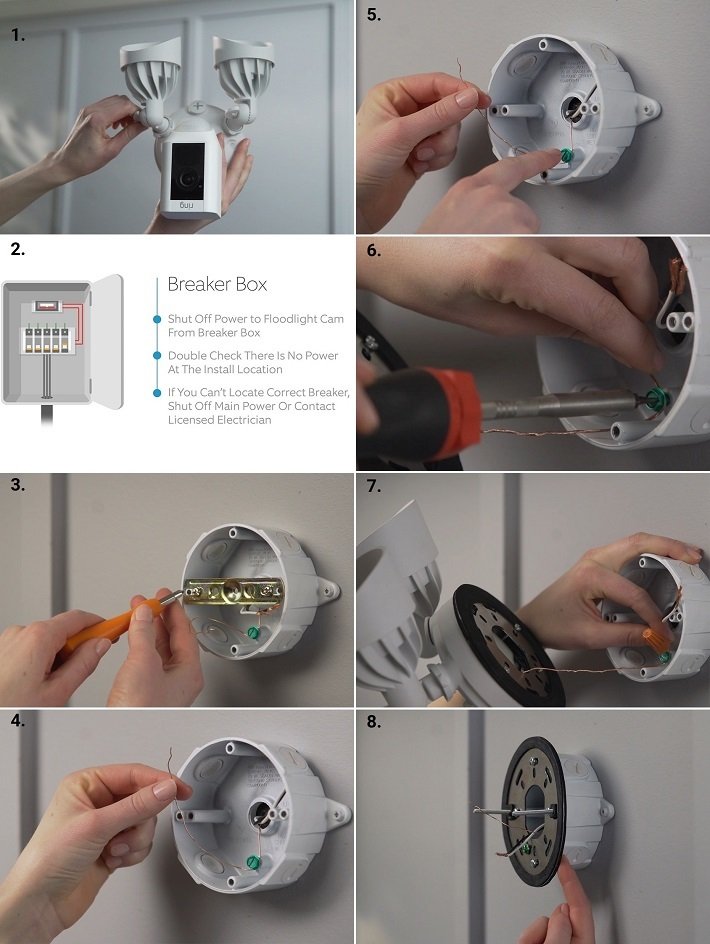
Wiring and power from the breaker box to the junction box should be performed by a licensed professional. This guide will assume you have an existing junction box with power already supplied.
- Disable power to the junction box by turning off the appropriate breaker switch.
- Remove the old bracket (and light if it exists) from the junction box.
- Ensure grounding wire is grounded to a mounting screw or grounding bolt.
- Install the new mounting bracket to the junction box with at least two screws.
- Ensure the foam gasket is sealed to the junction box all the way around and the power wires are through the center hole.
- Use the included hook to hang the light from the junction box.
- Take the copper (grounding) wire and secure to the green screw in the bracket.
- Connect the black wire from the box to the black wire from the light with a wire nut.
- Connect the white wire from the box to the white wire from the light with a wire nut.
- Remove the hook from the light and junction box and push the light onto the two mounting bolts.
- Ensure the light is flush against the bracket.
- Use the cap nuts to hold the light in place on the mounting bolts.
- NOTE: the mounting bolts are adjustable. Ensure they do not stick out too far, or you will not get a flush mounting.
- Move the lights and camera into position and tighten the locking nuts to hold their place.
- Restore power to the junction box by turning the breaker switch back on.
Installing the Ring Spotlight
Because the spotlight is not hard-wired, you can mount it just about anywhere. If you plan to use the AC adapter for a power supply you need to ensure there is a weatherproof outlet nearby. This guide will assume you are using either the battery power or solar power options.
- Make a note of the circular protrusion on the mounting bracket. If installing on a wall, place the protrusion downwards. If mounting on a ceiling, the protrusion should be pointed in the direction you want the camera to face.
- NOTE: Optimal height is nine feet off the ground.
- Charge the battery pack(s) and insert them into the camera.
- Use the Ring mobile app and set up your Ring Spotlight prior to installation.
- Place the bracket in the mounting position and mark the screw holes.
- If installing in wood, you can simply screw the bracket to the mount using the provided screws.
- If Installing in another surface type drill holes where you have marked and use wall anchors before screwing the bracket into position.
- Press the ball on the back of the camera into to socket on the mounting bracket until it clicks into position.
- NOTE: the motion sensor should be parallel to the ground.
- Adjust the camera to its proper position.
- Tighten the security screw to lock the camera in place.
- NOTE: For solar power option, mount the solar panel to the camera as instructed and use the Micro USB cord to connect the camera and solar panel.
Bottom Line: This is a tie. Installation is done for each one differently based on power options.
2. Cameras
It doesn’t matter how well or bright the lights are on your security camera if the camera isn’t up to par. The Ring cameras have a long history of providing excellent coverage and high-quality images. The Ring Floodlight and Spotlight are no different.

The cameras in the two devices are almost identical. Each one will provide you with full 1080p high definition quality images and recordings. Because they are wireless cameras, you will download and install the Ring mobile app for set up, controls and settings.
The main difference here is that you will need to set up the Ring Spotlight prior to the installation where you will install the floodlight first and set it up after it is mounted and has power.
Each camera also offers infrared night vision as well. Most of your night images and recordings will be in black and white. I mention this as there are some security cameras that will produce full-color night vision. These are not those cameras.
You have motion detection which, when mounted properly will detect a human at 30 feet. Ring has done everything possible to prevent false alarms and motion detection from animals and your pets running around the yard.
The field of view for each camera is an impressive wide angled 140 degrees. You will be able to see most of the activity in this area from zero to twenty feet away. The lights will be activated upon motion activation in the set zones. You can define the zones using the mobile app.
You can also check in anytime by using the mobile app and selecting the live view. The cameras will come on and you will be able to watch the live feed from your cell phone or tablet. You also have the option of live viewing with voice commands.
If you have the Amazon Echo Show, Fire TV or Fire Stick, you can sync your camera to the Alexa devices and give voice commands to show or hide the camera feed on your television.
Bottom Line: This is a tie. Except for the motion detection angles the cameras are identical.
3. Storage
You can install and run the cameras at any time and along with the mobile app you can view the live feed on your cell phone or tablet for free. However, if you want to store footage for review or documentation at a later date, you will need to purchase a storage plan from Ring.
The camera’s footage is uploaded and stored in the cloud and for a small monthly fee, you can have your camera’s footage stored there. There are two plans that come with each camera. The Ring Video Recording Cloud will give you 24/7 access to your videos.
With the basic plan, you get storage for a single camera for 60 days. You can review, download or share the video feeds at any time during that 60 days. On the 61st day, recordings are replaced with new ones as the cycle reverts back to Day 1.
The basic plan costs $3 per month or $30 per year for each camera. You also have the option to purchase the Protect plan. You get the same storage and reviewing options and the same 60 day period. However, you can have an unlimited number of cameras recording to the service.
The Protect plan costs $10 per month or $100 per year and has a few extra benefits as well. You not only get the cloud service and 24/7 monitoring, but you also get lifetime product warranty as well as 10 percent off future ring purchases.
What is lifetime product warranty? This is coverage in the event your camera is stolen. If this happens you simply notify Ring of the theft along with a copy of the police report and Ring will send you another camera free of charge.
Bottom Line: Another tie. Both cameras offer the same storage options for the same prices.
Frequently Asked Questions
I will cover a few of the more common questions here, giving you all you need to make a well-informed decision, all from one source.
Q. What is the two-way communication?
A. Each light is equipped with a speaker and microphone. Using the mobile app, you can enable these when you get a motion alert on the device.

By doing so, you will be able to hear everything in the cameras field of view, up to about 20 feet away. You will also be able to activate the push to talk feature on the app and speak through your cell phone to the camera where the speaker will allow anyone in range to hear you.
Q. Is there an alarm?
A. Yes, both the Ring Floodlight and Ring Spotlight have a 110 decibel siren in the housing. This is a loud, piercing alarm that can be activated manually or you can set it up through the mobile app to sound whenever motion is detected.
Q.How long do the light bulbs last?
A. The lights are LED style heads with an expected life of 10 years. However, this is a constant use estimate. Since your lights won’t be on all the time if everything remains the same and there is no electrical damage or physical damage you can expect at least 15 years from most LED bulbs.
In the even they do burn out, you can replace the bulb heads with new ones.
What I Like About Ring Floodlight
- Two adjustable LED lights for bright light when motion is detected.
- Hardwired for constant power without recharging batteries.
- Wide motion detection angle.
- Loud siren with two way communications.
What I Like About Ring Spotlight
- Condensed, bright light for smaller areas.
- Two-Way communications anywhere it is mounted.
- Long battery life for reliable coverage at all times.
- Solar power option.

In Conclusion
Should you go with the spotlight or the floodlight? It really is a personal call. If you have a current junction box in the area you want to mount the light; I would suggest going with the floodlight.
The Ring Floodlight has two adjustable LED bulbs that will give off a fairly bright light when motion is detected. The spotlight is a brighter, more white light but it is aimed in one direction only.
However, if you do not have a junction box, I would recommend the spotlight instead. Because they are battery (or solar) powered, you can mount them virtually anywhere. This will give you more freedom and range of coverage options.
For the money, though, assuming all things are equal and you have the electrical power already run and live, the Ring Floodlight has better coverage, a wider motion detection angle and will light up a much larger area.
Which one you ultimately choose is up to you and will be based on your needs and current set up. A lot of consumers get both and mount them in areas where that particular model will best be served. How you mount them, where you mount them and what type you get, though, will always be a personal choice that only you can make.
Click here to see all the security camera deals on Amazon today.



Very thorough article, but did not see how to and how often need to recharge battery on Spotlight