The ILIFE A series robotic cleaners have seen some improvements over the years and the A6 is no different. It has a lot of new or upgraded features that make it a viable option for someone looking for a robot vacuum under $500.
Is the A6 right for you? In this review, I will take a close look at all the features and options and help you decide if the ILIFE A6 is a good fit for you and your home.
Contents
Who Is The ILIFE A6 For?
As we all know, not every product is suited for every person. The ILIFE A6 might be the perfect robotic vacuum for you, if:
- You want a good cleaning robot without a huge price tag.
- You don’t need to integrate with smart home technologies.
- You suffer allergies and need HEPA filtration.
- You have low profile furniture that is difficult to get under.
Who Is The ILIFE A6 Not For?
You may find that this robot isn’t a good fit for you or your home. There are several reasons this vacuum may not be suitable for you, including:
- You have medium to high pile carpeting that needs constant cleaning.
- You like the ability to control and program your robot through mobile apps.
- You don’t like to do constant maintenance and upkeep.
Dimensions, Features and Options
Let’s dive right in and take a look at how this little robot can tackle the dust, dirt and debris in your home. This robotic vacuum may just surprise you.
Battery Life Is Better, Lasts Longer Has More Power, But Is It Noticeable?
One of the most notable improvements in the A series, especially over the A4 and A4S is the battery life. When the A4 was first released, the battery life of the then 2600mAh battery was around 100 minutes.
The A6 received an upgrade to a 3300mAh lithium-ion battery pack that touts a runtime of up to 160 minutes. This is a vast and marked improvement. According to ILIFE you will get over two and a half hours of cleaning time from the little robot. Which to say, in this industry, is more than impressive.
As we all know by now (especially if you follow my reviews and articles on the matter) that the “up to” portion of that statement is crucial. There are a lot of factors that go into draining a battery and unless you can reproduce lab quality settings, you will most likely never see the top mark of 160 minutes.
However, the ILIFE A6 doesn’t have a lot of extra features that silently drain the battery. There isn’t a wireless adapter for connectivity; you won’t have to worry about syncing, constant updating, voice control checks and activation.
The robot itself (for the most part) is all that will be draining the battery. You do get to choose from various cleaning modes and the more intense the mode, the faster the battery will drain. However, unlike some of the other sub-500 dollar models, you don’t need to rely on the highest, most powerful setting to achieve a decent cleaning cycle.
When all is said and done, in a real-world application of the cleaning cycles, you can easily expect 130 to 135 minutes of cleaning time on a single charge. This will equate to about 1800 square feet of hard flooring, or 1200 square feet of low pile carpeting, being cleaned per charge.
If you have a larger space than this, the robot will run low on battery and need to recharge. The good news is that the A6 knows when the battery drops to below 10 percent and will return to the docking station to charge itself.
The bad news, though, is the A6 will not automatically resume cleaning after it is charged. You will have to manually restart the robot through the local control button or the remote control. Recharging will take you roughly four hours.
If the robot can clean your entire floor on a single charge, the recharge time won’t affect you much. If, on the other hand, you need to restart it again after charging, you will have to wait a few hours to get the job finished.
The Controls Are Limited Even With Multiple Cleaning Modes.
Some robot vacuums pride themselves on being able to integrate easily with smart home technologies. You may be able to link the robot to a voice-activated device such as Amazon Echo, or use a mobile app on your phone.
There are no such controls available with the ILIFE A6. You are limited to local controls and a remote that is included with purchase. The local controls can barely be called controls. There is a single button that is illuminated but a pretty light that serves no other function.
When you press the button the vacuum will begin a cleaning cycle in the default automatic mode. This mode (which I will discuss more in detail later) will clean the edges and floors of the allowed rooms.

If you want more control, you must use the handheld remote. There are several buttons on the remote and a little LCD screen. With the remote, you can set a schedule for cleaning cycles to be completed automatically.
You can set it for daily or weekly and when the time set comes up, the robot will leave its dock and head out into the house to perform its duties.
The other buttons are mainly used for the different cleaning modes, of which there are five. I don’t care what anyone else tells you there are five modes, not three. I will explain.
The first mode is automatic. When you press the play/pause button the robot will embark around your home getting close to the edges and baseboards and spiral inward to the center of the room. This is the default cleaning mode, and will be the same as pressing the clean button on the robot itself.
Then you have the manual mode. There are directional arrows on the remote that you can use to drive the robot around. This isn’t very handy and pretty much defeats the purpose of having an autonomous cleaner. However, it does come in handy if you need the robot to head to a specific area.
The third mode is max mode. When you press the max button on the remote the motor and speed of the cleaning cycle will be set to top speed. In this mode, you will get more suction from the motor but you will lose when it comes to overall clean as the robot tends to miss a lot of areas (probably from trying to hurry).
Next, you have edge mode. This is represented on the remote by a little square with an arrow in it. When you depress this button the robot will head to the nearest wall and slowly clean the edges of the room with the side brushes. Once it has completed the edge cleaning, it will return to the dock.
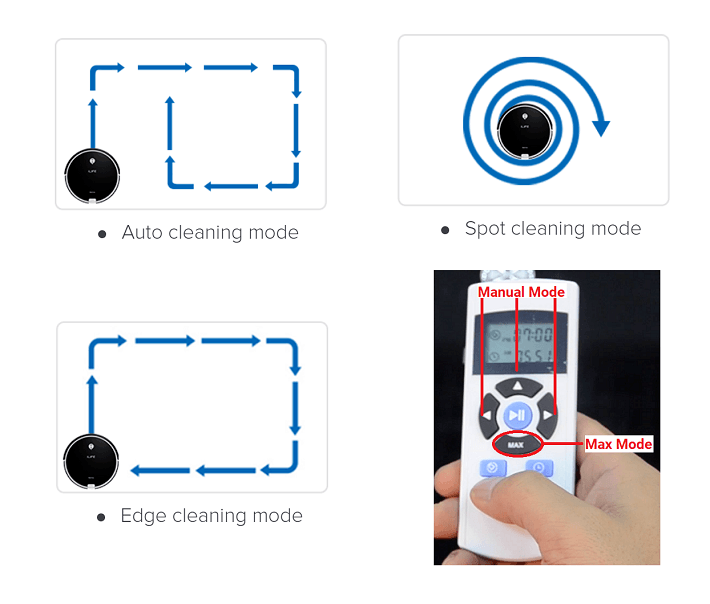
Finally (see, I told you there were five), there is spot cleaning mode. This is represented on the remote with a target icon. Pressing this button will cause the robot to do a deeper clean in a specific area by spiraling out in ever increasing larger circles.
For everyday usage, though, the automatic mode will be your best bet. It will clean all the areas of the floor. Unless you have a lot of pet hair build up or debris along the edges, or perhaps a little spill or muddy footprint, you won’t really need the other modes.
There is good news in the entry-level robot market for those that suffer from allergies. The ILIFE A6 has a dual filter set up that includes a HEPA certified layer.
The first filter the dirt and dust will encounter is a standard folded material filter. It will collect most of the larger particles and prevent the motor from becoming contaminated. Directly behind this filter, though, is a second filter that is HEPA certified.
The HEPA certification means that the robot will capture particles as small as 3 microns. This is effective enough to collect up to 99 percent of all in-home allergens including dust mites, pet dander and pollen.
Preventing these allergens from reentering your home’s air and floor space will drastically cut down on the allergens you come in contact with. If you suffer from allergies, HEPA certified filtration is something you should look for in a vacuum.
The allergens are collected as the robot navigates around your home. While the filtration is superb, the navigation seems to be a bit sporadic. Navigation, which is sensor based, has the robot attempt a detailed clean from the outside edges to the center of the room.

ILIFE calls this “mini-room” technology. However, once you allow the robot to clean more than a single room, the navigation basically gives up and the robot seems to wander off wherever it wants to.
While the navigation is sporadic, the robot does seem to eventually cover most, if not all of the floor space it is given. The robot will encounter areas is won’t or can’t clean for various reasons, but it will return at a different time and from a different angle.
I wouldn’t concern myself too much with the navigation. The sensors prevent the robot from diving off of stairs or ledges over an inch and a half high, as well as from bumping into walls and furniture too often.
The more it runs around your home, the better the sensors seem to work, as it maps your floor space and knows where the larger obstacles are.
One note of warning: If you have dark colored floors, furniture or tightly grouped items such as chair legs, the robot can (and often does) slam into them at pretty high speeds. The dark colors are not picked up by infrared sensors and if not detected the robot will not take evasive actions.
Rated For Most Floor Types, Not All Floor Types, And There Is A Difference.
I want to quickly touch on the floor types that this machine is capable of cleaning, as well as those it is not. For the most part, the rating of most floor types isn’t a huge issue. However, if you have certain styles of carpet, this section may be of interest to you.
First, the hard floors. The ILIFE A6 is capable of effectively cleaning all hard floors. These include stone, vinyl, tile, laminate as well as hard and softwood floors. Stone, marble and other exotics are also included.
The brush bar on the A6 is a brushless bar that relies on rubberized blades instead of bristles. This means that the brush bar won’t mar or scratch softer surfaces or floors that have sealants.

It also limits the ability to be efficient on carpet. Low pile carpet and rugs are cleaned pretty well with the A6, but it will not be able to clean anything with a larger pile. Medium pile, high pile and shag carpeting will not be cleaned at all. The fibers will get caught in the brush bar as well as around the wheels of the machine.
If you have high pile carpet or rugs, the A6 won’t do anything for you. There is a bristle wrapped brush bar that is more effective on carpet than the rubber blade bar. However, it doesn’t help with medium or higher pile carpet.
By design, the rubber blades are made for hard floor types and the bristle brush bar is made for carpet. You can find deals where both extractor bars are included, but for the most part, you will only find the rubber blade bar included in the purchase. If you have carpet, look for the package with both.
Specifications Chart
I want to show you here the details of the ILIFE A6 and what it does and doesn’t have.
| ILIFE Beetles A6 | |
| Dimensions | 12.2×12.2×2.8 inches |
| Weight | 4.9 pounds |
| Battery | 3300mAh Lithium-Ion |
| Battery Runtime | Up to 160 minutes |
| Battery Charge Time | 4 hours |
| Automatic Recharge | Yes |
| Wireless Communications | No |
| Mobile App | No |
| Voice Control | No |
| Remote Control | Yes |
| Local Control | Yes |
| Scheduling | Yes |
| Cleaning Modes | 5 |
| Navigation | Sensor Based Mini-Room |
| Containment | Dual Mode ElectroWall |
| Extraction Method | Generation 2 CyclonePower |
| Filtration | HEPA |
| Side Brushes | 2 |
| Floor Types | Hard floors, low pile carpet |
| Collection Bin Capacity | 0.3L |
| Warranty | 1 year |
Alternative Options
If you have decided that the A6 is not one that will work for you, here are some alternatives to consider. Each is in the same tier as far as cost (under $500) and abilities.
ILIFE A4
If you like the idea of the ILIFE brand but feel the A6 might be just a tad too much, the A4 is the previous model. It has some distinct disadvantages though. For example, the CyclonePower system is only the first generation. The Second generation first found in the A6 produces 10x the suction.
This may be misleading though, as both generations are rated by ILIFE at 1000kpa. You also do not get the benefit of the rubber blade bar. However, if you want a similar clean and functionality at an even lower cost, this may be your robot.
Eufy 11 Plus
The Eufy 11 Plusis an upgrade in the Eufy line, but it still has a lower cost and seems to perform well for the most part. It has a slightly better navigation design than the A6. However, it has a more difficult time avoiding obstacles. The bump sensors aren’t rated very high and some damage has been reported by certain owners.
The same floor type rating is found on the Eufy as it will not clean carpets with medium or higher pile either.
Roomba 650
The Roomba line up has been at the top of the market for decades now with very few ever coming close. You will pay more for the level of clean than with most other options in each price tier, but the 650 is worth every penny.
Wireless communications and the industries best mobile app allow for more control and programming. You also get the Roomba clean, the brand name and all of the benefits of the market-leading robot.
Frequently Asked Questions
Allow me to answer a few of the more common questions here that I may not have covered in the review. If you still have questions about the ILIFE A6, leave a comment below.
Q. How does the containment work with the A6?
A. The dual mode virtual “ElectroWall” is a battery operated device that you can use to block off access to areas or entire rooms.

It will produce an infrared beam that will alert the robot through its sensors to change direction and not enter a room, or at a minimum to not cross the beam. The infrared beam will extend about 10 feet. You can use this to block hallways, doorways, sections of a room or to protect valuables that rest on the floor like lamps, vases or even pet food bowls.
Q. Why does it say Beetles on the Vacuum?
A. This is a nod to the ILIFE parent company. The company is the China-based conglomerate Chuwi. Exactly why this nod is “Beetles” is unknown to me. I don’t think it is a direct translation, though I don’t speak Chinese. However, I prefer to think that in the assembly and testing plant they look like a bunch of black beetles running around about to take over the world.
Q. What kind of maintenance am I looking at?
A. The kind that keeps your robot in peak performance condition. You will need to empty the collection bin regularly. As this is only 0.3L in size, it is recommended to empty the bin after every cleaning cycle.
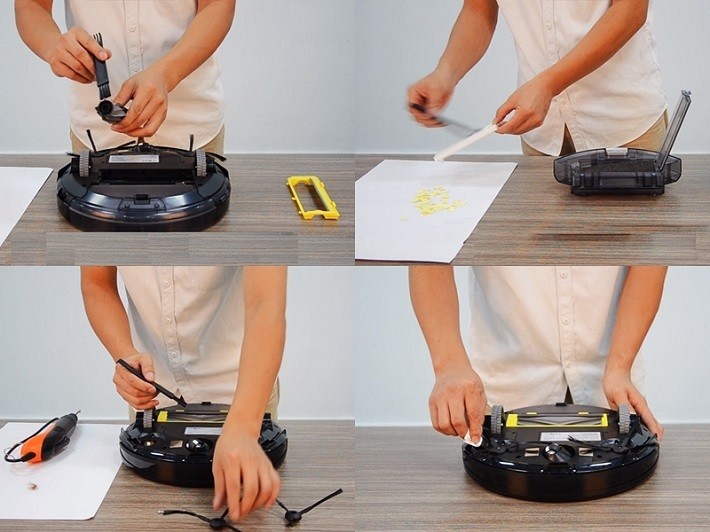
You will also need to wipe off the sensors and check the brush bar for tangles and collections of hair and string. The rubber blade bar makes untangling easier as you just have to wipe it off. However, this is even easier if you remove the bar from the machine prior to cleaning.
In Conclusion
The ILIFE A6 is a marked improvement over the previous A series models. It is more sophisticated and slightly smaller in profile. It can clean just as well, if not better and has more modes to choose from.
Controls are more difficult beyond the automatic mode and you will have difficulties with higher pile carpeting. Edges will be cleaner than you thought possible though, except for some tighter corners. All in all, the A6 is a good option for those looking to stay within a budget or are just getting started in the robot vacuum craze.
In a Nutshell
If you need a robot vacuum without a lot of fuss and frustration that is still under $500, the A6 is a solid choice. You will miss out on some features with control and navigation. This, however, is made up for with simple maintenance and HEPA filtration.
What I Like
- Remote Control allows for manual movements and scheduling.
- HEPA filter aids in allergen reduction in the home.
- Five different cleaning modes for all areas of the home.
What I Don’t Like
- No wireless communications for mobile app or voice controls.
- Unable to clean carpet with medium or higher pile.
- Navigation is touchy and the sensors don’t always prevent collisions.
