It didn’t take long for the team at Amazon to get into the home security camera game. After companies like Arlo, Nest and Ring started seeing major success; it was only a matter of time. Amazon introduced the first Blink XT in 2016, which saw a mix of reactions. The overall consensus was that Blink XT wasn’t ready.
Enter the new decade, and the Blink XT2 has started to take a foothold. While they still aren’t as popular as the other brands, it is only now a waiting game. Both systems perform well, and they have their drawbacks. This Blink XT vs. XT2 review will tell you everything you need to know, including if it is time to buy. If you are looking into the Blink XT2, the answer is yes, buy now.
Contents
Blink XT vs. XT2 Differences
There aren’t a lot of differences in the two models, to be honest. The differences they do have, though, are enough to make the decision an easy one for you. Let’s have a look.
- The XT views and records in 720p HD resolution, while the XT2 has full 1080p HD resolution.
- Battery life. Both cameras state a 2-year battery life, but the XT2 accomplishes 2-years with HD resolution, 2-way comms, motion detection, and day/night vision.
- External mounting. The mounting bracket for the XT2 cameras is easier to install and has more range of movement for camera adjustments.
- 2-Way communication. The XT doesn’t have 2-way communications available, but the XT2 cameras do.
- Activity zones. With the XT2, you can customize your motion alerts using activity zones. The XT model doesn’t offer activity zone monitoring.
Blink XT vs. XT2 Similarities
Aside from the list above and a few aesthetics, the two cameras are pretty identical. Below is a list of the prominent features and options that they have in common.
[easyazon_image align=”center” height=”500″ identifier=”B07MMZ2LTB” locale=”US” src=”https://smartrobotichome.com/wp-content/uploads/2020/02/41DHZDMnL.jpg” tag=”srh-easyazon-20″ width=”500″]- Indoor or outdoor mounts. Both models are weather resistant (when on battery power) and can be mounted both indoors and outside.
- Wireless communications. The XT and XT2 send video and recordings to the WiFi over IP.
- Field of view. Each camera has a 110-degree field of view.
- Motion detection. The Blink cameras both have motion detection sensors to know when to send alerts and start recording.
- Free cloud storage. You get free cloud storage through Amazon with both of these models.
- Battery-powered. While you can use the USB plug-in for power, both cameras are designed to run on 2 AA batteries.
- Alexa integration. Being from Amazon, the Blink systems both have built-in Alexa integration.
Specifications Chart
Here we can see the two models side by side to see exactly what they have or offer.
| Blink XT | Blink XT2 | |
| Size | 2.8 x 2.8 x 1.4 inches | 2.8 x 2.8 x 1.4 inches |
| Power | Battery (USB optional) | Battery (USB optional) |
| Mount | Indoor/Outdoor | Indoor/Outdoor |
| Weatherproof | Yes | Yes |
| Recording Resolution | 720p | 1080p HD |
| Infrared Night Vision | Yes | Yes |
| DIY Install | Yes | Yes |
| Siren | No | No |
| WiFi Communications | Yes | Yes |
| Field of View | 110 Degrees | 110 Degrees |
| Amazon Alexa | Yes | Yes |
| IFTTT | Yes | Yes |
| Two-Way Communications | No | Yes |
| Facial Recognition | No | No |
| Cloud Storage | Yes | Yes |
| Local Storage | No | No |
| Mobile App | Yes | Yes |
| Voice Controls | Yes | Yes |
| Live View | Yes | Yes |
| Live Record | No | Yes |
| Alert Types | Motion | Motion, Activity Zone |
| Warranty | 1-Year | 1-Year |
| Price | Check on Amazon | Check on Amazon |
Comparing the Blink XT to the Blink XT2
So how, exactly, do these little square cameras work? What is it about them that so many people have left incredible reviews? Let’s dig in and find out, shall we?
Resolution During Recording

The XT and XT2 systems both use high-definition video to view and record. The original system records in 720p HD while the XT2 system records in 1080p.
The difference here really shows up in motion events that the camera records. Live view, honestly is about the same, especially when viewing on the app. When you save a clip and watch the playback, though, that is when the real definition of the XT2 comes into play.
The night vision on both cameras is black and white, and the clarity is about what you would expect from a budget-friendly camera. You will be able to see shapes, movement, and with enough ambient lighting, you might be able to make out a face.
Just like all those grainy images that show up on the news, though, the night vision with both systems leaves a little to be desired. I have seen worse, mind you, but not much.
Bottom Line: Since most reports and verification will come from the recorded clips, the higher definition of the XT2 wins this section.
Alerts and Zones
The cameras use PIR (Passive Infrared) motion detection. This is a standard form of motion detection used by a lot of cameras on the market, so it isn’t anything revolutionary or new. Basically, the infrared lights use a passive scanning mode to detect heat signatures. When those heat signatures change, the camera interprets it as motion.
When this happens, a few steps are taken. First, the camera starts recording. Second, the system activates and sends you an alert through the channels you set up, most likely a push notification from the mobile app.

At this point, you have a couple of options. You can ignore everything and let the system record for its set duration, or you can open the app and view the live feed. If you have the XT2 system, you can also send communications, but I will cover that in a moment.
The motion zones are the areas that the sensors detect this heat-signature or movement. With the Blink XT2, you can set active zones, which are monitored continuously, while the rest of the viewable area is ignored. This is ideal; for example, if there is a sizeable moving tree branch on the side of the view field or a portion of a sidewalk where people walk by continuously.
Active motion zones allow you to minimize false-positives, reducing the number of alerts you get, and saving on precious recording space.
Bottom Line: The XT2 uses the same PIR sensors and sends the same alerts. However, it allows you more control, and therefore, wins the section here.
The Blink Sync (Module)
We aren’t talking about the next boy band here. The Blink sync module is a small device that connects your cameras to the cloud. It is a wireless device that requires a wireless network to run on. When you first get a new Blink system, this will be the first thing you set up.
Once it is set up (see below for more details), you can then connect your cameras. Each camera has a range of about 100 feet, and each sync module can connect 10 cameras. The cameras link to the module, send their alerts, recordings, and data to the module, which then sends you the alerts and uploads the recorded clips to the Amazon cloud.
Without a sync module, you can’t connect any cameras. If the module doesn’t have an internet connection, you won’t be able to upload any events or recordings to the cloud, and you will get a notification that the sync module isn’t connected.
Both systems come with a sync module (you can also purchase them separately), and the XT, as well as XT2 modules, will work with either systems cameras. So, if you have an XT system and buy new XT2 cameras, you are fine. It works the other way, too.

Bottom Line: You need the sync modules, but it doesn’t matter which one. This section is a tie.
Save to the Cloud, for Free
Every time the cameras record, the clips are sent through the sync module to the Amazon cloud. This service is free forever. It is a bit limited, though.
While you don’t need to pay an annual or monthly membership, you are limited in how much can be stored. By default, both models are set to record for 5 seconds. You can change this in the mobile app to up to 60 seconds.
These clips are stored on Amazon secured servers that are accessed directly through the mobile app. However, you can only store 7,200 seconds (120 minutes) at a time. When your space is full, the oldest recording is deleted and overwritten.
If you keep the default 5 seconds, you can store approximately 1,440 events. If you change the default time setting, though, well, you can do the math from there.
Amazon doesn’t ever want to charge for cloud storage, and for this reason, there isn’t an upgrade option to a paid plan. This is what you get. Unlike other models, you won’t get extra features, live monitoring, or anything else. You can store your clips, download the ones you like and let the rest get overwritten.
Bottom Line: Free storage for life is nice. Just don’t expect a lot from the service. Both models use the same server uploads and specs, so this section is another tie.
DIY Install is Really DIY
One thing I will give Amazon, they make installation simple. Unlike some other DIY installs, this one won’t have you reading manuals and scratching your head for 17 hours, trying to make it past step two.
The process is simple, and Amazon has it laid out in four steps. I will go a little deeper than that.

- Download and install the Blink app (available for Android and iOS).
- Put batteries in your cameras, so they are ready to go.
- Find a nice spot for your sync module and plug it in at a nearby outlet.
- The sync module will take about 45 seconds to boot up. You should see a green and blue LED light when everything is working.
- On the mobile app, run the setup wizard.
- The wizard will walk you through all the steps, including making your account, signing the sync module into the wireless network, and searching for cameras.
- Verify the cameras are online and that you can view their feeds.
- Place the cameras wherever you want them and verify again that their feeds are visible.
You should be up and running with all of your cameras in less than five minutes. Once connected, you can mount your cameras, adjust their field of view, and then play around with the mobile app. There are features like naming your camera’s location and all of the camera settings to go through, as you have the time.
Bottom Line: The set up is the same for both the XT and XT2 models. Quick, simple, and another tie for this review.
See, Talk and Hear with Blink XT2
The original Blink system includes a microphone. This allows you to see the feed from the cameras as well as hear what is going on in the field of view. Without a siren or lights, you won’t be able to do anything to deter a would-be intruder further, though.
The XT2 system doesn’t have a siren or lights, either. But it does have a speaker in each camera as well as the microphone. Now, with 2-way communications, you can talk through the camera to whoever is standing nearby.
This can help you get to the door for a delivery without killing yourself trying to dash to the door before they leave, or to scare off an intruder, even if you aren’t home.
Bottom Line: 2-Way communications are common in the home security world, and it is nice to see that the XT2 system actually figured it out. The win goes to the XT2.
Frequently Asked Questions
Now I will answer some of the more common questions asked about the systems in general. If you have other questions, feel free to use the comments section below.
Q. Can I use the Blink app on more than one smartphone?
A. Absolutely. The Blink app can be downloaded and connected to as many phones or tablets as you like. You can also use the app for multiple sync modules or accounts as well, so you can keep an eye on your cameras as well as your mother-in-law’s. However, you should note that with the XT system, only one device can view the feed of a camera at a time.
Q. Can I arm or disarm the Blink cameras automatically?
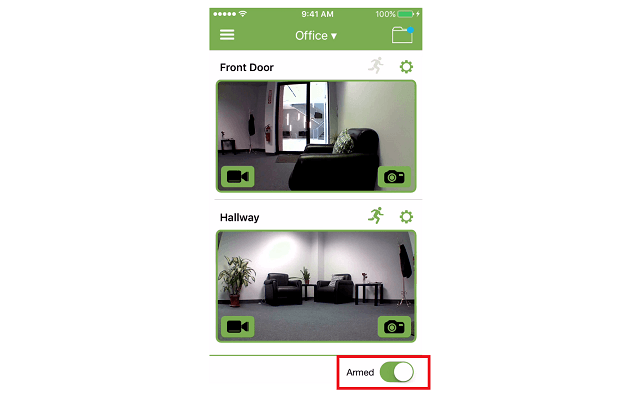
A. You can! Through the Blink app, you can arm or disarm each camera manually as well as create a schedule to do this automatically.
Q. Do the cameras pan, tilt, or zoom?
A. The only way to make the cameras have a different view is to adjust them manually. It is rumored that Amazon is working on an app-controlled method of pan and tilt for the cameras, but there is no time frame or substance to the rumor at this time.
Q. Can I mount a Blink XT or XT2 inside to look out through a window?
A. You can, and this will work for viewing the live feed. However, the window will prevent the PIR sensor from detecting motion, so if you have an interior camera pointed outside, it will never alert or auto-record an event.
Q. What is Blink Live View?
A. Blink live view is where you use the mobile app to view any camera feed as it is right now. You don’t need an alert or detection to view the camera feed. However, you should note that you cannot start a recording from live view mode with the Blink XT. You can, however, with the Blink XT2.
What I Like About Blink XT
- Quick and simple set up.
- Free cloud storage on Amazon’s secured servers.
- Up to 2-year battery life per camera.
What I Like About Blink XT2
- Everything mentioned above about the XT system, plus…
- Higher HD resolution.
- 2-way communications.
- Customized motion zones.
Conclusion
It is easy to see why the Blink XT system is getting more and more popular with homeowners. Not only do you get free cloud storage, but you get an affordable camera system that is easier to set up than it is to remove from the box (and that is easy).
The original system, the Blink XT, isn’t as good as it could have been. The cost-effective measures limited the XT system drastically. However, Amazon was able to up the game a bit with the XT2.
While they still don’t quite compare to a Nest or Arlo system, if you are looking for a simple solution at a low price, the Blink XT 2 is the way to go.

Awesome review that answered several questions that we had like using multiple iPhones,iPads, etc. as well as how many cameras can be added to the Blink module and the free Amazon cloud storage.
These details were extremely helpful!