The battle for the best smart home thermostat continues. Between companies like Nest, Honeywell and Ecobee, it is a race to the top. Every person will have their favorite and I make no secret that currently, I believe the best on the market to be the Ecobee4.
Honeywell, however, may have something to say about that though. The Honeywell RTH9585WF is a worthy rival and threatens the top spot. So which one is best for you? This article will cover that in detail.
We will look at the dominant features, the pieces in each that are lacking and where each model got it perfect. By the end, you will have a better idea of which model is perfect for you. If you want to know what I think without all the reading: The Ecobee4 remains the best.
Contents
The Differences
There are quite a few differences between the Ecobee and the Honeywell thermostats. The most important ones are listed here.
- Ecobee4 is compatible with Apple HomeKit where the Honeywell RTH9585WF is not.
- Honeywell doesn’t have the geofencing capabilities that the Ecobee has.
- Ecobee uses room sensors to know your location and the temperature around the entire home; the Honeywell thermostat does not.
- You must have a C-wire to install the Honeywell RTH9585WF; The Ecobee4 can be installed without a C-wire (using the included PEK).
- You can customize the display color of the Honeywell thermostat, but cannot change the Ecobee display.
- The Honeywell RTH9585WF will learn your habits and begin to program itself; the Ecobee4 does not learn your habits.
The Similarities
The rest of the abilities and features of the two thermostats are pretty similar. Here is a list of the most requested features that they share:
- Both models have mobile apps and voice commands for control.
- You can program each thermostat along with creating and editing schedules.
- Each one will power over 95 percent of the common HVAC setups (H3/C2, H2/C2, etc.).
- The Ecobee and the Honeywell both offer DIY installation and set up.
- Both thermostats offer touchscreen displays in 480×480 resolution.
- You are able to have multiple users that control the thermostats’ settings.
Specifications Chart
Let’s take a look at the two thermostats side by side to see what they offer (or don’t) in this easy to follow chart.
| Ecobee4 | Honeywell RTH9585WF | |
| Dimensions | 4.29×4.29×1 inches | 3.5×4.5×0.88 inches |
| Color Options | 1 (Black) | 1 (Silver) |
| Display Options | None | 12 preset colors (plus sliders) |
| Resolution | 480×480 touch-screen | 480×480 touch-screen |
| Installation | DIY | DIY |
| Bluetooth | No | No |
| Wireless | Yes | Yes |
| Amazon Alexa Capable | Yes | Yes |
| Google Home | Yes | Yes |
| Wink | Yes | Yes |
| SmartThings | Yes | No |
| Apple HomeKit | Yes | No |
| Mobile App | Yes | Yes |
| Remote Sensors | Room Sensors | No |
| C-Wire Substitute | PEK | None |
| Habit Learning | No | Yes |
| Website Access | Yes | Yes |
| Energy Reports | Monthly | Monthly |
| Voice and Audio | Yes | No |
| Warranty | 3 years | 1 year |
| Price | Check on Amazon | Check on Amazon |
Dimensions, Features and Options
I want to take you through a few of the more confusing points (such as installation) as well as some of the more important “must-haves” when you are comparing these thermostats. Ready?
Installation Should be a Breeze
Both thermostat models claim to have a simple DIY installation process. I won’t cover every nuance of the setup procedures, but I will go over the basic installation, so you have an idea of what is going on.
In essence, you are just installing a thermostat. It is a couple of screws and a few copper wires that need to be connected. This can be done by just about anyone. However, if you ever feel that you are in over your head, you can have your thermostats professionally installed and set up.
That being said, for this article I will make a few assumptions. You have the thermostat unboxed with the parts laid out and ready to go, you have the respective mobile app downloaded onto your mobile device. You have a screwdriver, hammer, and/or drill and know how to use them.
Further, I will assume your home’s HVAC system has a C-wire. Both thermostats need a C-wire connection for the low-voltage power supply. The Ecobee4 has a Power Extender Kit (PEK) if you do not have a C-wire. I will not cover the PEK installation though, as this should be done by a licensed professional.
Installing the Ecobee4
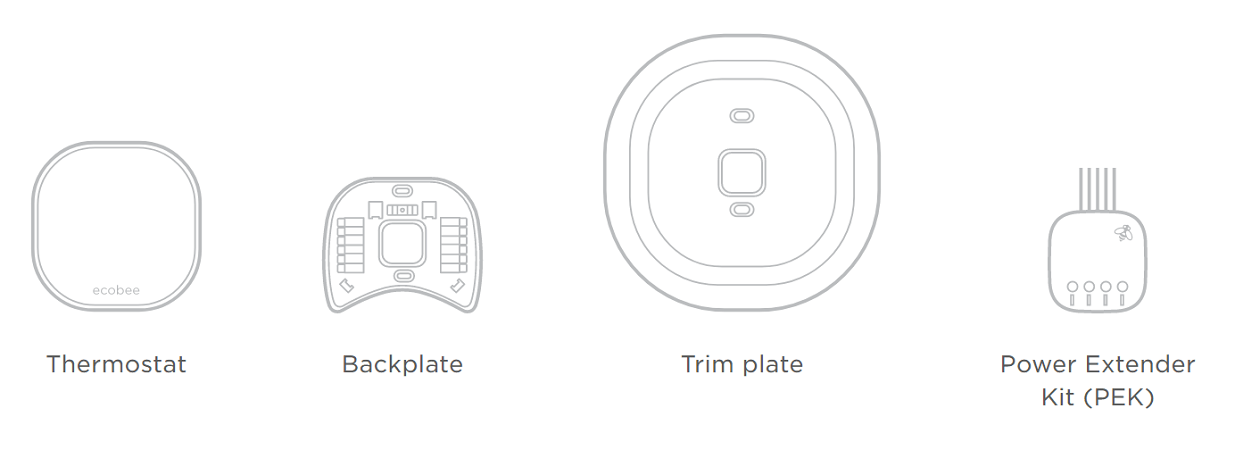
Personal protection is always the first step. Even though power to a thermostat is low voltage, it can still hurt or cause damage to you or the thermostat. Your first step will always be to cut power to the thermostat (and HVAC system) by turning off the proper breakers in your breaker panel.
Once that is done:
- Remove the faceplate of the existing thermostat and clean off any dust build-up you find underneath.
- Using your cell phone or digital camera, take a picture of the thermostat wires being sure to note the wire color and the port location name each is plugged into.
- Remove the wires from the thermostat and remove the mounting screws from the wall.
- Dispose of the old thermostat, unless you need it for nostalgic reasons.
- Note: If you plan to repair the size of the hole in the wall under the thermostat, paint or otherwise make adjustments to the area, do so now, then continue.
- Place the new thermostat in position marking the screw holes.
- Drill a pilot hole for the use of the wall anchors then insert the anchors.
- Mount the thermostat to the wall ensuring the wires are coming through the middle access hole.
- Use the photo taken earlier to note which wires go where. Place them in the correct ports of the new thermostat.
- Place the cover on the thermostat and press until it snaps into place.
- Return power to the thermostat at the breaker panel.
The installation is complete at this point and the thermostat will go through a quick boot sequence before running the initial set up.
The set up is completed on the touch-screen and if you add the thermostat to your wireless network, you can then sync the Ecobee mobile app and further change settings or alter how your time and temperatures are displayed.
Installing the Honeywell RTH9585WF
I will not bore you with repeated instructions. The installation for the thermostats is identical. Following the same procedures as I wrote for you above will result in your Honeywell thermostat being installed.

After that, set up is done on the touch-screen of the RTH9585WF as well. You will also need to add your email address to enable alerts. This one is important and highly recommended. While using the mobile app will get you to push alerts for certain aspects, the email alerts are crucial.
As of this writing, if something goes seriously wrong with the thermostat, such as a power outage, the only notifications will be sent to the registered email address.
As with the Ecobee4, the mobile app will offer you more setup options and fine-tuning procedures, should you wish to enable them.
Bottom Line: This is a tie. Installation is virtually identical, and set up is done in the same manner. Total time for both systems is about 20 minutes.
The Controls are Numerous and Similar
Controlling your thermostat is an option where you have many choices. Each of the models has a touch-screen interface that will allow you to have local controls. You can set the temperature range, turn the system on and off, create schedules, add PIN locks and see the weather, current temperature and system status.
With the Ecobee4, you will have the opportunity to download and use the mobile app. With the app, you will have the same controls as you will on the thermostat panel itself, with a bit more options.
You can access the advanced settings and add some programming to your thermostat. You will also be able to set up the geofencing radius and enable or disable the feature.
Geofencing allows you to link your mobile device location to the thermostat. After you set a radius (a mile or two should work nicely) anytime the mobile device is outside the radius the system will shut down or go into low power mode.
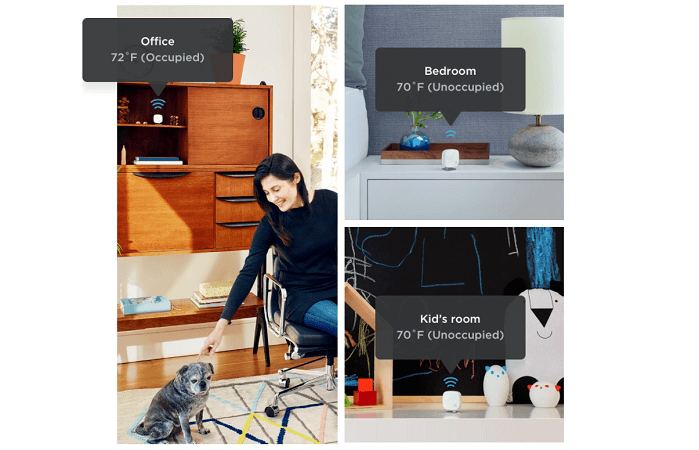
When you return inside the radius, the system will kick back on to get the home to the set temperature before you walk in the door.
If you have multiple accounts on multiple mobile devices, all of the devices will need to be outside the radius for the geofencing to work. This generally isn’t a problem but is something to keep in mind if you are looking to further conserve energy consumption.
You will also have the ability to use voice commands through various devices. As of this writing, the Ecobee4 is compatible with Amazon Alexa enabled devices, Google Home, Wink, IFTTT. SmartThings and Apple HomeKit.
Through the use of voice commands you will be able to raise or lower the temperature, turn the system on or off, and various other additional commands that seem to grow with every update.
The Honeywell RTH9585WF also uses local controls through the touch-screen panel. You will be able to control every aspect of the thermostat through the interface as well as customize the appearance of the panel itself.
The thermostat was designed with residential and commercial applications in mind and comes with 12 preset colors for the back-lit display panel to show. If, however, you find that these 12 colors don’t quite match your décor, you can use the RGB sliders.
These sliders will give you access to over 1000 different color hues. You are sure to find an exact match to make the thermostat look it’s best when on your wall.

You will most likely make the most use of the Honeywell mobile app instead of the touch-screen panel. You will have the same controls as you will on the thermostat itself, with the addition of being able to view reports, energy consumption and get push notifications.
You can be alerted when there is a problem (through email) and you can get notified when it is time to change the filter or if components of the system seem to be awry.
For more control, you can also use your voice. Through an Amazon Alexa enabled device, Google Home or Wink, you can add voice commands to your control options. You will not be able to use SmartThings or Apple HomeKit, though some users have reported varying success when using IFTTT.
Bottom Line: This round goes to the Ecobee4. Only slightly, but the ability for more voice control options wins.
Energy Conservation is the Most Important Aspect
Aside from being fancy and having multiple ways to control your thermostat, the reason you purchase and install a smart thermostat is that they save you money.
Not only can you qualify for a rebate from your energy provider (in most instances), you will save money by using less energy to power the HVAC system, annually.
The Honeywell system will save you, on average, between 20 and 25 percent on your home’s energy bill every year. It is able to do this by being able to better manage your usage and keeping your home the proper temperature.
Note: energy consumption percentages are an estimate, not a promise.
The RTH9585WF will learn your habits as well. If, for example, you wake up every day at 6 am and turn your heating on to warm the house to 74 degrees, the system will notice your daily pattern. Once it does, it will kick on the heating system a few minutes before you waking up so that at 6 am; the home is already 74 degrees.
By learning your habits and making the educated anticipations, your consumption is actually lowered. Because the thermostat will know when to turn the system on and off or run only the fan to conserve energy, you save money.
The Ecobee system states they can save you up to 23 percent on your annual heating and cooling bill. Again, not a promise, but it will save you money.
The Ecobee system doesn’t learn your habits like the Honeywell thermostat will, but with geofencing, fine-tuning abilities, room sensors and scheduling, you will be able to take control over your system and save a lot of energy consumption.
Bottom Line: The Honeywell RTH9585WF wins. The energy savings numbers have a lot of factors, but the Honeywell thermostat learns your habits which makes the savings easier to come by.
Sensors Can Make You Feel Like a Jedi Knight
Smart thermostats, just like every other smart product in our homes, make life easier. Programming and sensors go a long way to making this happen.
The Honeywell system can use a lot of different sensors that will get weather reports, ambient temperature and internal temperature. By fine-tuning the controls and programming, you can use the energy reports, weather updates and other information to help the system work better for you.
One thing the Ecobee4 has, though, is room sensors. These little guys can be placed around your home in places the thermostat is not located. The kitchen, living room, bedrooms and entryway are popular places.
What these sensors do is send status updates to the thermostat so that it can get a grand overview of the entire home. Instead of relying only on the temperature sensor in the thermostat itself, the room sensors let the thermostat know how it needs to control heating and cooling to level out the overall temperature of the home.
By doing so, you won’t have one room warmer or colder than the others (at least not as often or as noticeable) and it will be able to run the fan only, to help distribute the cold (or warm) are produced by the HVAC system.
Overall, the room sensors actually help the entire system run more efficiently, which, as you can guess, results in more savings for you in the long run.
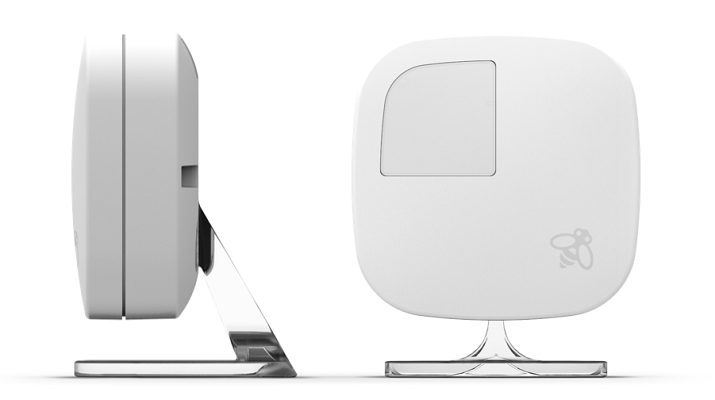
Bottom Line: The Ecobee4 wins this round. Both use sensors to help gather information, but the Ecobee4 room sensors set it above the rest. One sensor is included with purchase.
Frequently Asked Questions.
Now I will answer a few of the more common questions that are asked about the two models. If you still have questions or concerns, please use the comment section below.
Q. Do I need two thermostats if I have two systems?
A. Multiple level homes will sometimes have more than one system; if this is the case, then you will need more than one thermostat to control the different levels those HVAC systems service.
However, you will not need multiple thermostats just because you have multiple floors in the home. You also won’t be able to link two thermostats to a single system. Some people attempt to do this to have a thermostat on each floor.
Q. Will I need an Amazon Alexa enabled device to use voice commands?
A. At first, I was going to poke fun at the near absurdity of this question. Then I realized that one small point I didn’t cover was that the Ecobee4 has Amazon Alexa built in. There is a microphone and speaker and as long as you are within range (About 20 feet), you can use voice commands right through the thermostat itself.
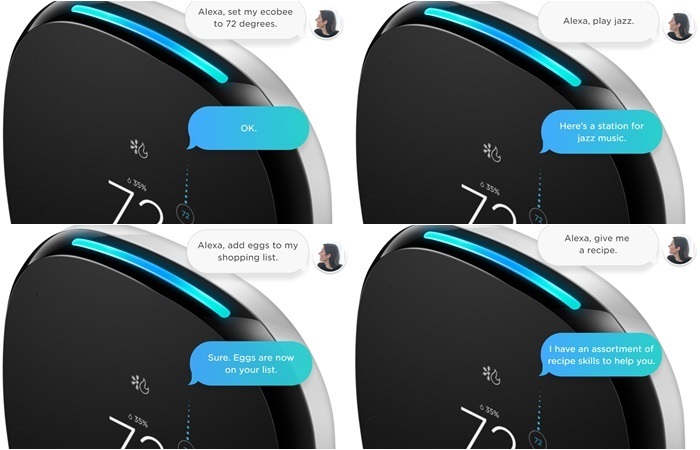
The Honeywell RTH9585WF uses voice commands but does not have an Alexa enabled device installed. You will need a device such as the Amazon Echo or Amazon Dot to utilize the Alexa voice commands.
Q. I have room sensors from a previous version of the Ecobee, will they work with the Ecobee4 or do I need to purchase new ones?
A. All Ecobee room sensors are forward and backward compatible. You can use Generation 1 sensors with the new thermostat.
To sync them, you will need to remove the battery and allow them to power off. Reinsert the batteries to power the sensors back up and the thermostat will find them and ask you (through the app) if you want to use them.
What I Like About the Honeywell RTH9585WF
- Easy DIY installation and set up.
- Intuitive mobile app and impressive voice command library.
- Color coordination options help the aesthetics of the thermostat.
What I Like About the Ecobee4
- Mobile app notifications and energy reports are easy to use and follow.
- One of the most eye-pleasing thermostats on the market.
- High-resolution touch display is easy to read from a distance.
In Conclusion
The smart thermostat war continues. Every manufacturer comes out with new and innovative designs all the time. You also have to weed through the start-up companies trying to get a leg in the race as well.
However, for the money, Ecobee and Honeywell remain at or near the top. The Honeywell RTH9585WF is one of the highest selling and most complete units they make. The reviews are rarely bad (and even then it’s usually user error), and the energy savings are real.
There are some features missing (like geofencing), but they are generally things you can live without. It does learn your habits though, which is always good for making sure your system is running at its most efficient.
The Ecobee4 is still the top smart thermostat on the market today, however. Even without the learning capabilities like the Honeywell (or Nest) thermostats have, you still save a lot of money on your annual bills.
With room sensors, intuitive programming and the ability to create and edit multiple schedules at once, it won’t be long before your home temperature is comfortable and constant and your monthly bill amounts start to fall.
You really can’t go wrong with either option here, but if you are looking for the best, the Ecobee4 is my recommendation.
Check here to see all the smart thermostat deals on Amazon today.
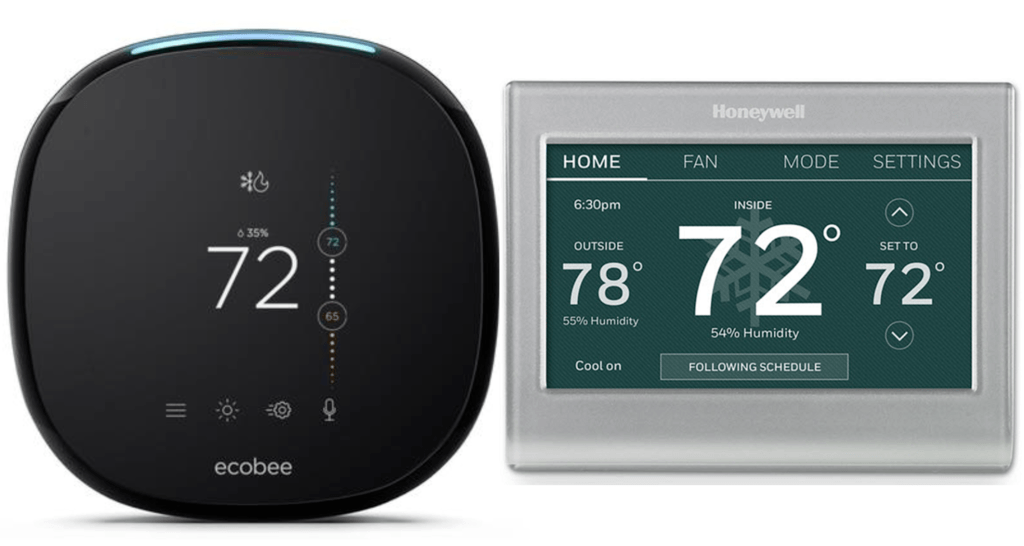

One of the things you failed to mention is High efficiency heating equipment especially Boilers do NOT save money when using setback thermostats. The higher efficiency systems are meant to run water at lower temperatures for longer periods. If you ask a HE boiler to heat up a house in an hour or less it has to run at 180 degrees rather than 120 or 130. Thus you don’t get any savings.
Thank you for your input Jordan, I’m sure the other readers will appreciate this.
Ecobee now learns and has an AI built into their system where optimize is not only for the users activities, but times a day when energy is cheaper or more expensive.
It also works with for certain companies to save electricity when costs are the highest or there is overload on the grid, to help both the economy and owners/tenets of houses. It will even start conditioning the house when the costs are lowest to avoid having to work when costs are high.
Finally it intelligently uses aux backup heat, e.g. Electricity, in combination with the heat pump versus most thermostats which use one of the other and not in concert.
MOST thermostats, even smart thermostats, are even close to Ecobee. However Wyze is about to release a day smart, low priced ($40) thermostat that will likely do more than most considering Wyze track record.
Now if I could only invest in Wyze.
My Ecobee has been learning and adapting to our habits for the last 3 years.