If you are reading this, then I can assume you are in the market for a new thermostat. Or you are one of my three stalkers and I once again need to alter my routes to the office and my schedule, so, thank you.
Let’s take some time now, though, to cover the thermostat angle. The Honeywell WiFi 9000 has many names, but they all work the same. It is a modern smart thermostat that is highly capable and intuitive. While it isn’t made or designed for everyone, it will fit a good majority of homeowners.
This article will uncover all of the details of the 9000 thermostat and help you decide, through the good and the bad, if it is a perfect fit for your needs or if you should look at something else. Ready? Good. Let’s go!
Contents
- 1 Who is the WiFi 9000 for?
- 2 Who is the Honeywell 9000 not for?
- 3 Dimensions, Features and Options
- 4
- 5 Specifications Chart
- 6
- 7 Alternative Options
- 8
- 9 Frequently Asked Questions
- 9.1 Q. Why does the name change every time I look for this thermostat on different websites?
- 9.2 Q. What is geofencing and why doesn’t this thermostat have it?
- 9.3 Q. I have RedLink sensors for external temperatures and humidity, will they work with this thermostat?
- 9.4 Q. Will I get a Smart Home discount from my energy provider if I buy this thermostat?
- 10
- 11 In Conclusion
- 12 In a Nutshell
Who is the WiFi 9000 for?

Most residential and some office users will find that the Honeywell WiFi 9000 is a perfect fit for them. Especially if they are looking for a thermostat that:
- Can be customized to fit the color pallet of your home.
- Is controlled by mobile apps or voice commands.
- Is configurable for most modern HVAC systems, including systems that are dual fueled.
Who is the Honeywell 9000 not for?
Not everyone will find the Honeywell WiFi 9000 fitting for their needs. Perhaps You need more features or possibly less. However, you may find this isn’t the right thermostat for you, if:
- Don’t have a C-wire installed for the thermostat.
- Require energy reports or Delta T diagnostics.
- Need separate controls for humidifier, dehumidifier or ventilation fans.
Dimensions, Features and Options
Allow me to take some time and cover the important factors that should weigh in on your decision. Each of these dimensions can make or break your smart thermostat purchase consideration.
The Installation Is Designed For Most DIYers
The installation is meant for all homeowners who have a basic understanding of using some household tools and can follow on-screen written instructions.
Fear not, though, if you are confused with the on-screen set up of the device, there is a help button for each step that you can get more information from just by tapping it.
The installation itself should only take you about 10 minutes, depending on how much extra aesthetic work you need to do. For this process, I will assume you have not removed the old thermostat and have the new one unboxed and all the parts laid out, ready to go.
- First, you should disconnect the power supply to the thermostat at the breaker.
- Remove the faceplate of the old thermostat and remove any built up dust that has accumulated there.
- Label the wires noting their install location, or take a photo of the wires before disconnecting them.
- Disconnect the wires and remove the old thermostat from the wall.
- Mount the new thermostat on the wall with the wires protruding through the center. You may need to use wall anchors (included) if you are screwing directly into the drywall.
- Following the labels or the photograph, attach the wires to their proper location.
- Snap the faceplate in place and remove the cling film protecting the display.
- Restore power to the thermostat by flipping the breaker back on.
At this point your installation is complete. You will see the thermostat boot and go through the initial setup screens. Here you will enter basic information and connect the Honeywell thermostat to the wireless network.
Once the initial setup is completed, you can begin using your system. If you want to do any deeper setup or change configurations, you will need to access the advanced menu for those options.
The C-Wire Is Required, But There Are Options
I wanted to interject here real quick. The Honeywell WiFi 9000 requires a C-wire for installation and use. There isn’t a moderate battery backup, though, in the event of a power outage, the thermostat will retain its settings for up to 24 hours.
If you do not have a C-wire for your HVAC system, you may consider having one installed (or installing it yourself if you know how). However, there are other options such as power extender kits (PEK) that you can buy to transfer power from the HVAC system itself to the thermostat.
The Honeywell 9000 wireless is designed for a C-wire install, though, and it is highly recommended that you use this method for your install.
Programming the Smart Thermostat
I mentioned a little bit earlier that you could access an advanced settings menu. Let’s take a deeper look at what this means.
Not only can you change the read out from Fahrenheit to Celsius, but you can also change between English, Spanish and French languages.
But that’s not all. You will also be able to access the on-screen menus to program the unit, create schedules and so much more.
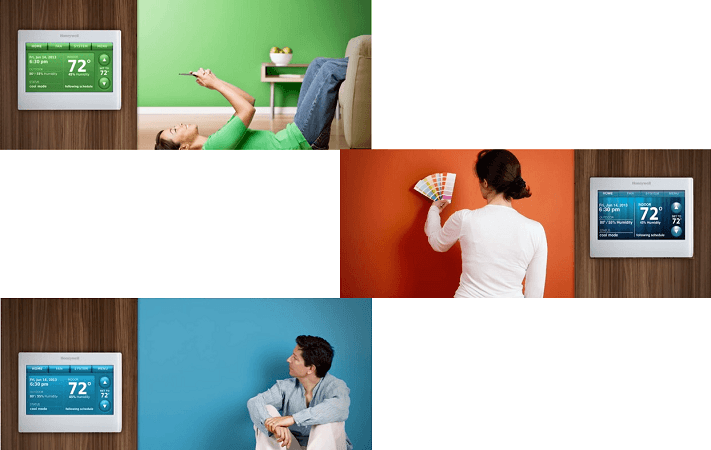
If aesthetics are your thing, you can even change the display screen background color. There are 12 preset options to choose from. But let’s get back to programming because functionality should beat out aesthetics every time.
When you are in the programming mode, you will want to take a close look at two of the functions. The first is the fan. You can program the fan to circulate with or without the air or heat.
There is also an option to allow the fan to run for 30 percent of the hour cycle when the system shuts down the condenser or heater to allow the air to circulate naturally, which saves energy while still maintaining temperature.
You will also want to look at the temperature setpoint limits. This is where you will tell the air or heat to cut on or off and how long it should run. These are pretty standard by default, but if you really want to save energy consumption costs, you can fine tune it through the programming menu.
You will also be able to set schedules. Because the system doesn’t learn your habits (like the Nest thermostats), you will rely on schedules. You can set as many as you want for each phase; however you may wish to create a schedule for when you are asleep when you are at work and another for the rest of the day.
The touchscreen makes programming easy enough, but there are more control options that you can utilize through the use of a mobile app or even just your voice.
The Mobile App is Robust and Complete
While the colorful touchscreen is nice, the mobile app is even better. You can download the app from the Android or iOS stores and connect it to your system in a matter of minutes.
Once you do, you will see what you have been missing. The app makes it easy to see the current temperature of your home, the status of the HVAC system (is it heating, cooling, running, or stopped?) as well as anything else you need to know.
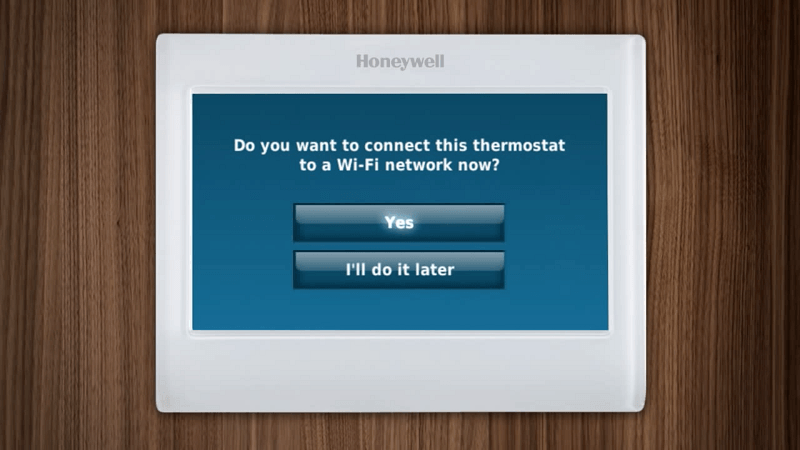
I will let you know that if you decide to skip the wireless connectivity of the thermostat set up, you will not be able to use the app. This is a personal call. Some people don’t want their HVAC system connected to the internet.
In offline mode the system will operate just fine, you will just have to run all controls and programs or schedules through the touchscreen.
But you aren’t buying a smart thermostat to keep it offline. So get the app. You will thank me later.
Because the thermostat is a Honeywell, you will use the Total Connect Comfort mobile app, which means if you have other Honeywell smart devices, such as home security, cameras or sensors you can connect with them as well. All in one app.
What’s more, is you will have the capability to use voice commands to run, schedule and set your thermostat. Amazon Alexa and Google Home devices are already set up to accept the Honeywell 9000 Wireless.
You can also use Samsung’s SmartThings hub, Wink and IFTTT to make recipes to control your device with your voice. As of this writing, Apple’s HomeKit is not supported, though.
You can use the local controls at any time, voice commands when you are in the home and the mobile app when you are on the go. Total control at all times. What could be easier?
Specifications Chart
Let me show you, visually, what the WiFi 9000 brings to the table. I will also be able to show you what it doesn’t have. This quick reference chart has all the information you need.
| Honeywell WiFi 9000 | |
| Dimensions | 4x3x6 inches |
| Wireless Connectivity | Yes |
| Remote Access on Tablet, Smart Phone or computer | Yes |
| Total Connect Comfort Access | Yes |
| Program Options | 7 Day |
| User Interface | Touchscreen |
| Stages | Up to 3 Heat / 2 Cool Heat Pump Up to 2 Heat / 2 Cool Conventional |
| Power Method | Hardwired |
| Custom Service Reminders | No |
| USB or Micro SD to upload logo and installer setup | Yes |
| Commercial / Residential Selectable | No |
| Meets Commercial Code | Yes |
| Economizer / Time of Day | No |
| Delta T Diagnostics | No |
| Dry Contact Alert | No |
| Alerts Log | No |
| User Interaction Log | No |
| Performance Log | No |
| Additional Heat/Cool Stages with Universal Relays | No |
| On Screen Instructions | Yes |
| Hum and Dehum in separate spaces | No |
| Humidification Control | No |
| Dehumidification Control | No |
| Ventilation Control | No |
| Advanced Heat Pump Control (including dual fuel) | No |
| Wireless Outdoor Sensor | No |
| Wireless Indoor Sensor | No |
| Filter, Humidifier Pad Replacement Reminders | Yes |
| Continuous Backlight | Yes |
| Continuous Fan | Yes |
| Fan Circulate | Yes |
| Temperature Setpoint Limits | Yes |
| Mobile App | Yes |
| Warranty | 5 years |
| Price | Check on Amazon |
Alternative Options
If you think the Honeywell WiFi 9000 is not right for you, or if you want to compare to some other options, this is the spot for you. Check these other ones out:
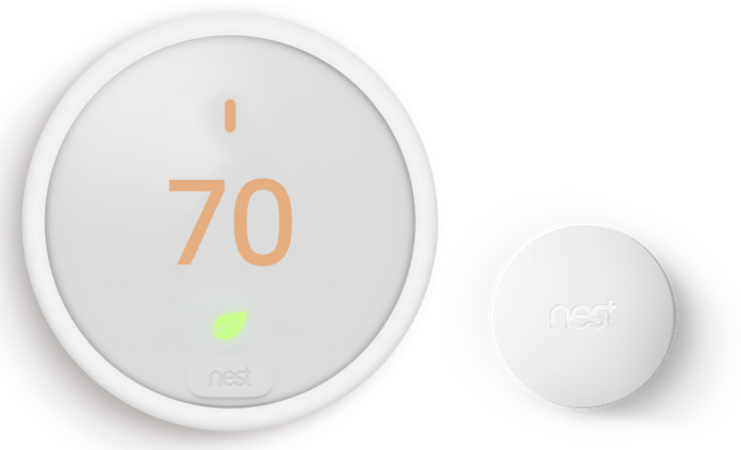
Nest E
The Nest E has a sleek, minimalistic appearance. With the white ring and frosted glass, the thermostat all but disappears on your wall. When you walk close, it will light up to show you the temperature and information you need.
You also get all of Nest’s capabilities, including the habit-learning algorithms and internal (as well as external) sensors. You can even purchase room sensors to connect to the thermostat to get detailed heating and cooling of your entire home.
Honeywell RTH9585WF
The Honeywell RTH9585WF is very similar to the WiFi 9000. In fact, except for some slight internal differences, the only thing you might notice different are the display color options. Where the 9000 has 12 options, the RTH9585WF has the same 12 options plus RGB sliders to custom create over 1000 different shades.
Other than that they are nearly identical. If you want more control over the appearance, the RTH9585WF is the way to go. However, if that doesn’t bother you and you need a smart thermostat, you will be happy with either option.
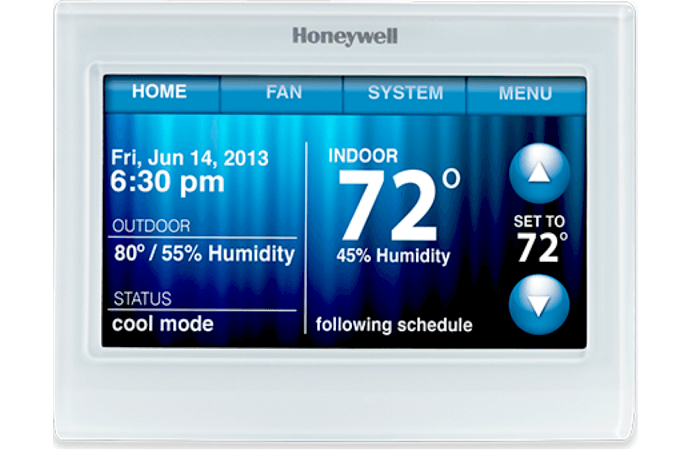
See the Honeywell RTH9585WF on Amazon
Frequently Asked Questions
So by now, you have either made up your mind, or you have questions to ask. Here I will answer the most common questions, though if you still have some remaining, feel free to use the comment section below.
Q. Why does the name change every time I look for this thermostat on different websites?
A. A rose by any other name… The fact is, we don’t really know what to call it. The full, complete name of this thermostat is:
Honeywell TH9320WF5003 WiFi 9000 Color Touchscreen Thermostat.
Apparently, Honeywell isn’t one for brevity. Because TH9320WF5003 doesn’t just roll off the tongue, we, as consumers, have shortened the name to the Honeywell WiFi 9000, or just the 9000, or the color touchscreen 9000 wireless, or the Honeywell 9000 Wireless.
Take your pick. There is only one Honeywell 9000 thermostat. So as long as you see the 9000, or the TH9320WF5003 in the name on the site you are looking at, you are looking at this model.
Q. What is geofencing and why doesn’t this thermostat have it?
A. I will answer the second part first: Honeywell decided not to implement geofencing in this smart thermostat.
Now, what is geofencing? It is a method of allowing your thermostat to know where you are (inside or outside a predetermined radius of your home.). When you are inside the radius, the thermostat would turn on to heat or cool your home to temperature before you arrived at the door.
When you leave the radius, the system will shut down to conserve energy consumption. The Honeywell system runs on set programs and schedules, instead of GPS tracking your every move. Some people prefer that; some don’t care either way.
It is a judgment call on your part, and if you decide you need it, there are smart thermostats that offer it.
Q. I have RedLink sensors for external temperatures and humidity, will they work with this thermostat?
A. No, the 9000 wireless is not compatible with RedLink sensors. The system relies on the information from the wireless access to get your local time, temperature, humidity level and forecast.
If you would rather use your RedLink sensors, you will need to purchase a RedLink compatible thermostat. Honeywell makes two of them: The Prestige IAQ and the VisionPro 8000 RedLink.
Q. Will I get a Smart Home discount from my energy provider if I buy this thermostat?
A. Each area and service provider have different criteria from one another on rebates for smart home devices. I can’t possibly answer that for everyone.
However, you can call your service provider and ask. Likewise, their website may have rebate information posted on it that you can read. If all else fails, you can look at the national rebate list, and see if your area has updated their information recently.
In Conclusion
The Honeywell WiFi 9000 (TH9320WF5003), is a robust and highly capable smart thermostat. It is perfect for home or medium office use. You can use virtually any HVAC set up with it, including 3H/2C or the conventional 2H/2C and even dual or alternative fuel source systems.
The mobile app will save you time, frustration and energy. Even the installation and set up are near-worry free, as long as you can turn a screwdriver. It all boils down to how pretty you think it is and what you would rather see on the wall.
If you don’t care, or a white, rectangular box with a bright and pretty display are your thing, then you have found the thermostat you are after.
In a Nutshell
If you want an easy to use smart thermostat that is programmable, intuitive and has a ton of functionality, you are looking at it. The Honeywell 9000 WiFi isn’t the prettiest looking girl at the ball, but she can dance all night long.
What I Like
- Installation and set up are simple and intuitive.
- Multiple system design options are compatible.
- The Mobile app is robust and easy to use.
What I Don’t Like
- Should have geofencing capabilities.
- No battery back up in case of power outages.
- Must use wireless network to get notifications.
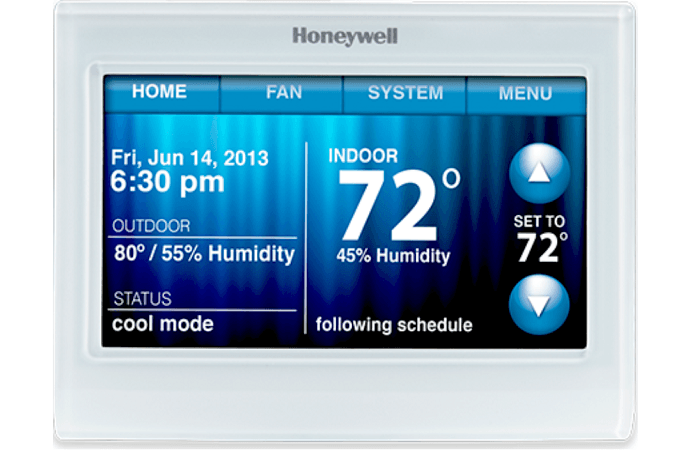
I think I’m going to get this 1 after running a 5 wire to my thermostat. I thought I found what I wanted in a 4 wire capable Emerson Sensi, but I found out it doesn’t have a programmable fan on option. I always seem to figure this stuff out AFTER I buy it.
Great write up!