ILIFE has been producing robotic vacuums since 2015 and in that short time has become a household name. The name has even brought up comparisons to Neato and iRobot. While the ILIFE robots won’t compete with the Roomba 980 or the Neato D7 Connected, it does compare well with entry and mid-level tiered models.
Is the ILIFE A8 right for you and your home? This review aims to find out. I will take an in-depth look at the features and options of the A8 and how it will actually work once you get it home and out of the box. Read on to find out if the ILIFE A8 is a good fit for you.
Contents
- 1 Who Is The ILIFE A8 For?
- 2 Who Is The ILIFE A8 Not For?
- 3 Dimensions, Features and Options
- 3.1 The Battery Gets Sent Backwards Yet Still Works Hard Enough.
- 3.2 The Robot Will Talk To You, Even Though You Cannot Talk To It.
- 3.3 More Floor Types Have Been Added To The Rated Types The Robot Can Clean.
- 3.4 The Filtration Is The Same And It Is Still Perfect.
- 3.5 The Biggest Upgrade Is By Far The Navigation System; It Now Has A Camera!
- 4 Specifications Chart
- 5 Alternative Options
- 6 Frequently Asked Questions
- 7 In Conclusion
- 8 In a Nutshell
Who Is The ILIFE A8 For?
You will find that the A8 is a decent cleaner for most floor surfaces and can be a good fit in your home if:
- Allergies are a problem in your home and you need HEPA filtration.
- You want a robotic cleaner that can tell you status updates.
- You don’t need the use of mobile apps or voice communications for control.
- The carpet in your home is medium pile or lower.
Who Is The ILIFE A8 Not For?
Not every robot cleaner can be a perfect fit for everyone. You may find that the A8 isn’t right for you if:
- The home has high pile carpeting or shag carpeting.
- Scheduling your robot needs to be varied and specific.
- You want a deeper more thorough clean.
Dimensions, Features and Options
Let’s get started and dive into the machine, its components and features and find out the good, the bad and the ugly.
The Battery Gets Sent Backwards Yet Still Works Hard Enough.
ILIFE made a huge jump in the battery style between the A4 and A6 models, giving the A6 a 3300mAh lithium-ion battery with an unprecedented runtime of up to 160 minutes. When they unveiled the A8 though, the battery had taken backward steps.
The ILIFE A8 now has a 2600mAh lithium-ion battery pack which only takes three hours to charge instead of four, but it also only has a maximum runtime of 120 minutes. The massive drop off doesn’t seem to have much effect on the overall performance or satisfaction, though.
Like the previous models in the line, the A8 will return to the charging dock when the battery falls below 10 percent. It will recharge itself and with the new microprocessor chipset, it will do something the other A series robots couldn’t.
Entire level cleaning means that the entire mapped area will be cleaned, regardless of charging cycles. If the robot does not complete the entire area before the batteries run out, it will pick up where it left off after they have been recharged.

The automatic resuming function is one found in the upper tiered robot cleaners like the 900 series Roomba vacuums.
On a single charge, the A8 can clean up to 1100 square feet, depending on the layout of the floor space and the amount of carpet involved in the cleaning. If your space is larger than this, you don’t have to worry about areas being missed or forgotten.
You also don’t need to manually restart the robot as it will leave the docking station and pick up where it left off until the job is complete.
The Robot Will Talk To You, Even Though You Cannot Talk To It.
Controlling the ILIFE A8 is the same as the controls of the A6. The first, and simplest method of control is the push button on the machine itself. This is the only form of local control you have. When you press the button, you initiate the default cleaning cycle, automatic, which will clean the floors, edges and corners.
The other form of controlling the robot comes in the form of a handheld remote control. The remote is how you will communicate with the robot the most. Not only can you initiate the cleaning cycle, but you will also be able to program and schedule the cleanings as well.
Using the remote, you can select a scheduled cleaning. It isn’t as fancy as most of the other robots on the market, though. A schedule is a simple process of selecting a day or days during a seven day period.
You don’t get to choose the time of day, as that is determined by when you set the schedule. If you set the schedule at 3 pm the cycle will begin at 3 pm the following day.
You can, however, select the type of cleaning mode you would like. There are five modes to choose from; the most optimal and widely used will be the automatic mode. This is the same as pressing the button on the A8.
The other modes are:
- Manual Mode – This mode allows you to use the arrow keys on the remote control to maneuver the robot around the room or direct it to a specific area that needs attention.
- Edge Clean Mode – This mode will send the robot to the first wall it can get to. It will then run along the wall of the entire mapped area, cleaning the baseboards, edges and corners before returning to the dock. This mode is handy for homes with pets where the shed hair accumulates along the edges.
- Spot Cleaning Mode – In spot clean mode the robot will do a deeper clean in a specific area. It will slowly spiral outward from the spot ensuring the area is thoroughly cleaned.
- Max Mode – The final mode puts the machine in a rapid pace for cleaning as well as making the motor and suction work at top speed. You will sacrifice a deeper clean, but the job will get done sooner.
What you don’t have the ability to do is connect the ILIFE A8 to a wireless network. There isn’t an app for the device, nor can you integrate it with any third party devices for voice control like the Amazon Echo or Google Home.
This may be a future add-on, however. During CES® 2017 when the robot was unveiled, there was a prototype app that could be used to get status reports and updates about the cleaning schedules.
The app wasn’t offered when the robot was released to the public for purchase though. If it doesn’t become available later, it may be in the next generation A-series robot.
Just because you can’t use a mobile phone to talk to, get status updates and you can’t talk to the robot, doesn’t mean it doesn’t talk to you. The next generation software will use a speaker built into the robot to use a synthesized voice to alert you that cleaning has started, completed or if there is a battery issue.
All of the voice status updates haven’t been released as of this writing. Don’t expect a conversation from the robot though, as the only thing you will hear are status updates or progress reports.
More Floor Types Have Been Added To The Rated Types The Robot Can Clean.
The A8 is rated for all floor types, and unlike the predecessors, it is closer to that statement. As is the norm, the A8 will clean all hard floor types. Depending on the brush bar used it will also clean most carpet types.
[easyazon_image align=”center” height=”500″ identifier=”B009GXNBY0″ locale=”US” src=”https://smartrobotichome.com/wp-content/uploads/2018/08/51NhCqGVOtL.jpg” tag=”srh-easyazon-20″ width=”500″]There are two brush bars used by the ILIFE A8. The first is a new style that was introduced with the A6, a brushless bar with rubberized blades. This was designed for use on hard floor surfaces of all types. Laminate, vinyl, stone, tile, hardwood, softwood and even less common types like marble or pebble.
Unlike a bristle brush can sometimes do, the blades won’t scratch or mar these surfaces and the flexible tines will gather up pet hair and debris better. They are also easier to keep clean. When tangles of hair and string do get wrapped around you, just need to wipe the tangles off instead of spending hours trying to get the build-up free.
The rubber bladed bar doesn’t perform so well on carpet. This was the downfall of the A6 as it would only clean low pile carpet, and not all that thoroughly either. The A8 is also outfitted with a bristle brush bar that performs better on carpet than hardwood.
The two extractor bars work together and you will need to get into a routine of checking the extractors for debris build-up and tangles. ILIFE was even kind enough to put a reminder sticker on the bottom that tells you to “Please Clean The Bristle Brush Regularly.”
When on a carpet the bristle brush bar will agitate the fibers more efficiently than the blades will and the machine will be able to clean more carpet types. Instead of only being rated for low pile, the A8 can also clean medium pile carpets.
High pile and shag style carpeting is still out of the question (as well as the ability of the A8) as the long fibers will get wrapped around the large wheels and the rubber bar. The sensors will assume the robot is caught on an obstacle, shut down and yell at you a status error code (now that it can talk, it literally does yell at you.).
If you have shag rugs, high pile carpet or throws with tassels, you will probably want to look for another option. Although I will tell you that no robotic vacuum is designed to replace your upright vacuum and regular cleaning. They just don’t have the power to clean as well.
The Filtration Is The Same And It Is Still Perfect.
One thing that wasn’t touched in the A6 to A8 upgrade was the filtration system. This is great news for those with pets and allergies. The ILIFE A-series robots use a dual filter set up. I will briefly explain how it works.
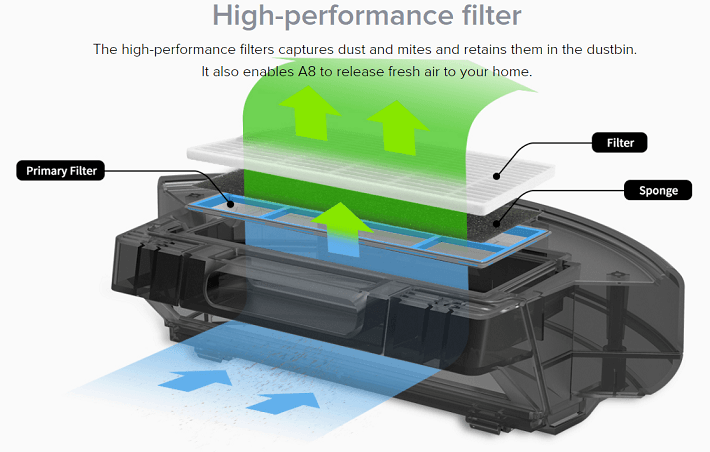
The first filter is a standard folded material filter. It collects the larger particles and prevents the motor from getting dirty. This filter does its job fairly well. So well in fact that the filter directly behind it doesn’t have to do very much.
The second filter is where the magic happens though. It is HEPA certified and will capture particles down to 3 microns in size. This set up effectively collects up to 99 percent of all in-home allergens including pet dander, dust mites and pollen.
It is recommended to replace the filters every six months. However, I would venture to say that if you suffer severe allergies or have pets that shed a lot (or both), you should check the filter every three to four months with an expectation to change it.
The less the filter is contaminated, the more efficient the motor will be and the better the robot will operate.
The ILIFE A6 saw the introduction of the generation 2 navigation mapping and extraction software. It was a marked improvement over the A4 and A4s models.
Instead of sticking with that, ILIFE gave us the 3rd generation with the A8. The extraction method is still the same, efficient CyclonePower it just has a little more power and a rerouted air flow to improve suction.
The navigation system, though, went through a complete overhaul. One of the largest complaints from previous model owners was the navigation seems spotty and the sensors didn’t always prevent collisions with objects or walls.
The A8 attempts to answer this with the PanoView navigation system that uses not just one, but three CV-SLAM algorithm chips. CV-SLAM (being a very cool acronym) stands for Ceiling View – Simultaneous Location and Mapping. This software stores images in a chipset and memory and builds a three-dimensional map of the area.
Having three such chips in the A8 allows for a constant update, not only to the mapping process but to the physical location of the robot within the map. Think of it as the robot building its own map of your home and then updating the location itself instead of relying on GPS.
[easyazon_image align=”center” height=”500″ identifier=”B009GXNBY0″ locale=”US” src=”https://smartrobotichome.com/wp-content/uploads/2018/08/61OFmabWTrL.jpg” tag=”srh-easyazon-20″ width=”500″]The interesting part of the acronym, though, is the “CV.” To view the ceiling, the robot has to be able to scan the ceiling. This is done with a camera that is mounted on the top of the unit. The camera constantly maps the ceiling, noting fixed items such as light fixtures, ceiling fans and most importantly, the corners of the rooms.
By doing this, the robot can rely on the bump sensors to detect furniture and other objects without having to worry about where the walls are or where the room ends.
Using the new software and camera, along with the drop sensors to prevent falls and the bump sensors to avoid collisions, the ILIFE A8 does a much better job at navigation and avoiding hard collisions.
The navigation also got an upgrade in the movement algorithm department. Instead of the normal sporadic and seemingly random cleaning patterns, the A8 now follows a more human-style path.
[easyazon_image align=”center” height=”500″ identifier=”B009GXNBY0″ locale=”US” src=”https://smartrobotichome.com/wp-content/uploads/2018/08/61RFlPxaB7L.jpg” tag=”srh-easyazon-20″ width=”500″]The robot will run in parallel lines back and forth over the floor space instead of X shapes back and forth. This allows the machine to know better what areas have been cleaned and what is still left to cover.
Specifications Chart
Let’s take a quick look at all the features and options the A8 has to offer.
| ILIFE A8 | |
| Dimensions | 12.2×12.2×2.8 inches |
| Weight | 6.5 pounds |
| Battery | 2600mAh Lithium-Ion |
| Charge Time | 3 Hours |
| Runtime | Up to 120 minutes |
| Filter | Dual filters, HEPA certified |
| Navigation | CV-SLAM |
| Automatic Recharge | Yes |
| Automatic Resume | Yes |
| Wireless Communications | No |
| Mobile App | No |
| Voice Control | No |
| Status/Error Reporting | I-Voice |
| Remote Control | Yes |
| Local Control | Yes |
| Scheduling | Yes |
| Cleaning Modes | 5 |
| Containment | Dual Mode ElectroWall |
| Mapping | PanoView |
| Extraction Method | CyclonePower Gen 3 |
| Side Brushes | 2 |
| Main Brushes | 2 |
| Floor Types | All |
| Collection Bin Capacity | 0.3L |
| Warranty | 2 Years |
Alternative Options
You may feel that the ILIFE A8 is too much, or maybe not enough. Here are a few alternatives you may want to consider.
ILIFE A6
If you like what ILIFE is doing with their robots since their inception in 2015, but feel that the camera navigation and added features are just a little too much, the A6 might be one to take a closer look at.
The upgrades to the A8 are significant, but the actual cleaning factor is about the same. As long as you don’t need a ceiling scanning camera and you don’t have medium or high pile carpeting, the A6 might just be a viable option for you.
Roomba 690
It is hard to ignore the industry leader. However their price tag may cause some to pause. The 600 series, though is relatively lower in cost and still maintains the reliability and cleanliness standards you have come to expect from iRobot.
The Roomba 690 has high-efficiency filters, wifi communications and a robust cleaning method. You can utilize the Roomba mobile app (arguably the best in the business) as well as syncing with third-party devices for voice control. You will pay a little more, but it will be worth it.
Ecovacs DEEBOT N79S
The DEEBOT N79S is an entry-level robot in price tag and a mid-tier cleaning machine in application. It has all the standard features of the Roomba 600 series cleaners and the mobile app and WiFi connectivity of the 900 series.
While it won’t clean as well as some of the stronger brands like Roomba or Neato, it will perform very well in the right situations. If you want a less expensive option with more trendy features, the DEEBOT is worth a look.
Frequently Asked Questions
Allow me now to answer some of the most common questions about the ILIFE A8. If the review hasn’t answered your questions and you don’t find it here, feel free to post in the comments section below.
Q. How well does the A8 transition from hardwood to carpet?
A. It actually transitions very well. The A8 is equipped with large RoadRover wheels that allow it to get up on to carpeting from lower hard flooring. It also allows the reverse, going from carpeting to hard flooring.

Unless your transition is over an inch and a half in height difference or the carpet in question is high pile or shag, the robot won’t have much problem making the switch.
Q. Is there a containment method for the ILIFE Robots?
A. Yes, there is. You can use the included dual mode virtual barrier known as the ElectroWall. This device sends out an infrared beam that prevents the robot from accessing certain areas, entire rooms or entryways.
You can also purchase more ElectroWalls if you want to block off more areas. Each one will give you about 10 feet of coverage and you can use them anywhere you like. They do run on batteries but are very reliable and the sensors of the A8 have no problem picking up the beam and changing direction.
Q. How often do I need to do maintenance?
A. Fairly often if I am being honest. The collection bin will be the biggest factor. It is a relatively small bin (only 0.3L) and depending on what the machine is vacuuming, will need to be emptied on a regular basis. The guide says it should be emptied after every cleaning cycle.
You will also need to periodically check the brush bar underneath to ensure there are no tangles or blockages. It also wouldn’t hurt to run a cleaning cloth over the sensors to ensure they perform as expected.
In Conclusion
ILIFE hasn’t been in the game but a few years, yet year after year they produce a robot vacuum that is better than the one before. It is my guess that it won’t be long before they have an affordable and efficient machine that will rival the best Roomba on the market.
In the meantime, the budget-friendly sub-$500 tier has the ILIFE A8 near the top. It won’t get the top spot without some form of alternative control options such as mobile apps or smart home integration, but it is a rival. If you need a daily touch up and don’t want to break the bank to get it, the ILIFE A8 might just be the best option for you.
In a Nutshell
The ILIFE A8 is still an entry level robot vacuum. The features are improving and it won’t be long before ILIFE is a household name that can rival even Roomba. It isn’t there yet though, and still needs some time to get everything right.
What I Like
- 3rd Generation CyclonePower technology.
- CV-SLAM three chip navigation support.
- HEPA certified filtration.
What I Don’t Like
- Lack of controls with wireless communications.
- Small collection bin needs constant maintenance.
- Doesn’t clean carpet as well as the competition in this price range.
