In a nutshell, what are the differences between the Roborock S5 and the Q5?
- The Roborock Q5 is only capable of vacuuming, the S5 is able to both vacuum and mop.
- The Q5 can provide 3D maps, while the S5 cannot.
- The Q5 has the multi-level mapping feature, while the Roborock S5 does not.
Contents
- 1 In a nutshell, what are the differences between the Roborock S5 and the Q5?
- 1.1 Difference 1: The Roborock S5 can vacuum and mop, while the Q5 can only vacuum.
- 1.2 Difference 2: The S5 and Q5 are compatible with different apps.
- 1.3 Difference 3: 3D mapping is only available on the Q5.
- 1.4 Difference 4: The Q5 can save up to four maps, while the S5 can save only one.
- 1.5 Difference 5: The Q5 is compatible with an auto-empty docking station, while the S5 is not.
- 2 Similarities between the Roborock S5 and the Q5
- 3 FAQs
- 4 So, Which One Should You Choose?
Difference 1: The Roborock S5 can vacuum and mop, while the Q5 can only vacuum.
Like most other Roborock models, the S5 has a mop attachment.
The mop cloth wipes the floor as the robot vacuum moves throughout your home, thus vacuuming and mopping your floors at the same time.
The Q5, however, does not have a mop attachment and is not designed to mop floors. It can only vacuum your floors and you’ll have to do the mopping yourself.
This is the most important difference between these two robots.
If you’re looking for a robot vacuum that can vacuum as well as mop your floors, the S5 is the way to go.
However, if you don’t need the mopping feature and would rather have a device that only vacuums, then the Q5 will be able to meet your needs.

Difference 2: The S5 and Q5 are compatible with different apps.
The S5 is older than the Q5 and thus uses the Xiaomi Mi Home app while the Q5 works with the Roborock app.
The Mi Home app and the Roborock app can provide different user experiences. Both are relatively easy to use and allow you to have more control over your robot vacuum.
However, Google Home and Alexa are easier to set up with the Roborock app compared to the Mi Home app.
If being able to give voice commands is important to you, then it’s best to stick with the Q5 and the Roborock app.
However, if you only need app control or you have other Xiaomi devices that you’d also like to integrate in the same system as your robot vacuum, then the S5 and the Mi Home app are good choices as well.
Difference 3: 3D mapping is only available on the Q5.

The Q5 can provide you with 3D maps of your home, while the S5 only has 2D maps.
A 2D map shows you with a bird’s eye view of your robot vacuum’s cleaning route, but a 3D map can give you a different perspective.
However, other than providing you with a different perspective of your robot vacuum’s cleaning routes, you won’t be able to do much with a 3D map. It functions much like a 2D map in that it also allows you to draw no-go zones and invisible walls.
In this regard, the 3D mapping feature gives the Q5 a slight edge but is not really a game-changer.
Difference 4: The Q5 can save up to four maps, while the S5 can save only one.
The Q5 has the multi-level mapping feature, which allows it to save maps of the different floor levels of your home.
Meanwhile, the S5 can save only one map.
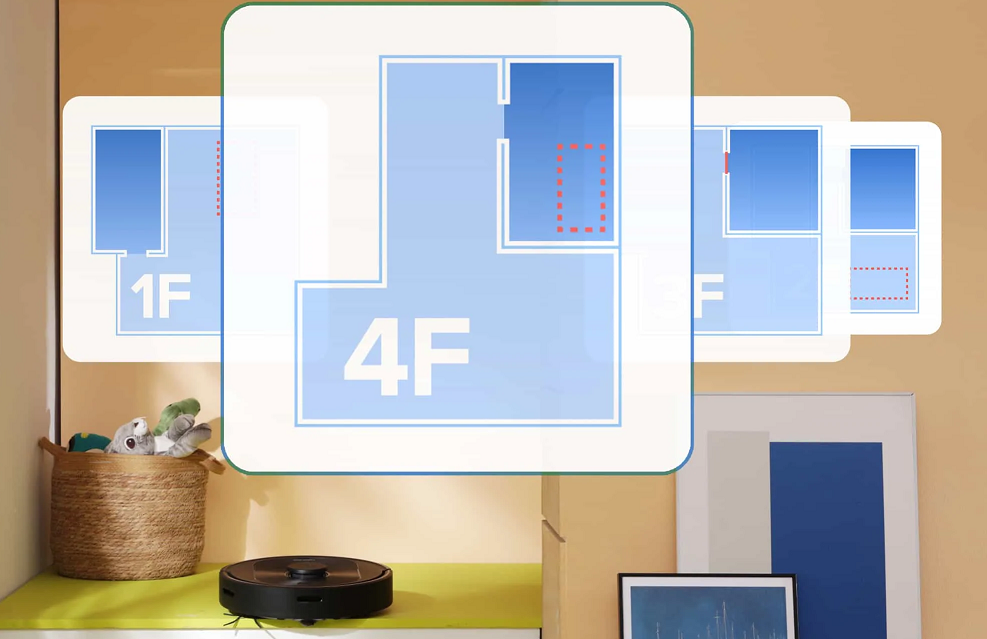
Because of the multi-level mapping feature, the Q5 won’t have to re-scan each level of your home each time it starts a new cleaning session.
It will be able to get right to work because it already knows its cleaning routes on each floor level.
The S5 doesn’t have the multi-level mapping feature, though you’ll still be able to use it on different levels of your home.
You can let it save the map of the floor level where the busiest areas of your home are located.
If you want the robot vacuum to clean another floor level, you can turn off the map-saving feature on the Mi Home app so it can re-scan.
If you live in a one- or two-floor home, then the S5 can work well for you. However, if your home has two or more floor levels, then the Q5 is the better choice.
Difference 5: The Q5 is compatible with an auto-empty docking station, while the S5 is not.

The Q5 is compatible with Roborock’s Auto-Empty Dock Pure, which is sold separately. After every cleaning session, the robot vacuum will automatically return to this dock and empty its dustbin into the dock’s bin.
This way, you won’t have to empty the vacuum’s dustbin yourself. You’ll also only have to empty the Auto-Empty Dock Pure approximately every two months.
The S5, meanwhile, is not compatible with the dock. You’ll have to empty it manually whenever it’s full, or after every cleaning session.
The Auto-Empty Dock Pure offers an additional layer of convenience and is best suited for busy households.
Thus, if you don’t want to have to empty your robot vacuum’s dustbin yourself, you can rely on this dock to do the heavy lifting for you.
If you don’t mind spending a few minutes to empty your robot vacuum’s dustbin, the S5 is a good choice as well.
Similarities between the Roborock S5 and the Q5
Similarity 1: Both models have the carpet boost feature.

The S5 and the Q5 can automatically increase their suction power to the maximum setting once they detect carpeted floors. This allows them to clean carpets more deeply and suck up dirt and dust in the carpet fibers.
As long as you turn the carpet mode feature on in the app, you won’t have to worry about manually increasing the suction power when your robot vacuum is in carpeted rooms.
The increased suction power also means that these vacuums won’t have to make several passes on carpeted floors to make sure that they’ve been thoroughly cleaned. These vacuums will thus be able to work more quickly and conserve their batteries.
Similarity 2: You can stop both models from entering certain rooms or areas in the house.
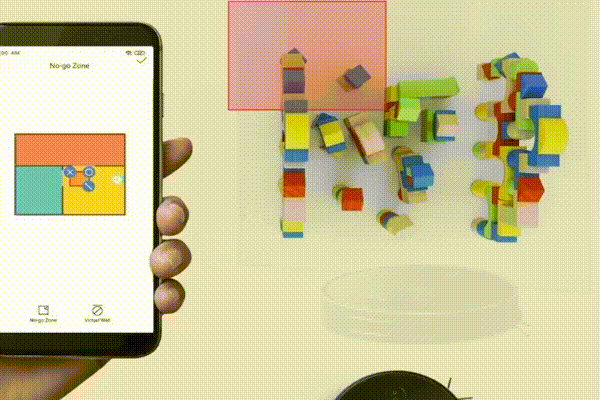
Both the S5 and the Q5 have the no-go zones feature, which automatically prevents them from going into any no-go zones in your home. You can set these zones anywhere in your house by drawing them on the map on either the Roborock or Mi Home app.
You’ll also be able to use the invisible walls feature to keep the vacuums from entering certain rooms or entire areas of your home. These invisible walls will block your robot vacuum without physically blocking your way. You’ll thus be able to go in and out of those areas without letting your robot vacuum in.
Similarity 3: Both models have washable filters.
You won’t need to replace these filters for some time, which can be more convenient and less expensive. These filters are also easy to wash and you won’t need to use soap to clean them. Once they’re clean, make sure to let them completely air dry. You’ll then be able to put them back in the vacuum.
Another upside is that you won’t have to use dirty filters until it’s time to replace them. You can make sure that the filters are always clean, which can help remove more dirt and dust from the floor and air.
However, these filters won’t last forever. You’ll eventually need to replace them because they’;l become less effective at trapping dirt over time. Roborock sells replacements of these filters, which are also washable. You thus won’t need to purchase new replacements very often.
FAQs
Can the Roborock S5 work in the dark?
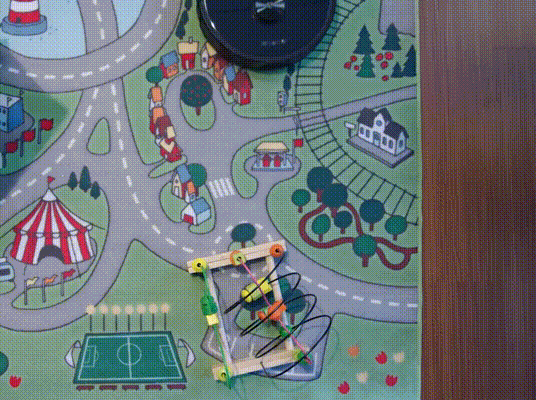
Yes. The S5 doesn’t need light in order to be able to navigate your home in the dark. Thus, you can schedule cleaning sessions at any time, even at night or when you’re not at home.
Does the Roborock S5 have to be connected to the wifi to work?
The S5 can still work even without wifi. However, many features and controls won’t be available to you. For example, you won’t be able to use voice control or the app. However, the S5 has buttons that you can use to turn it on or enable some features.
How strong is the suction power of the Roborock Q5?
The Roborock Q5 has a maximum suction power of 2,700 Pa.
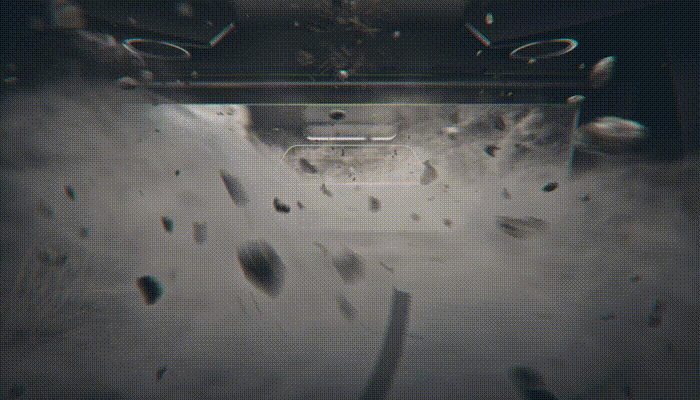
How many filters come in the package with the Roborock Q5?
The Q5 comes with only one pre-installed filter. However, you can purchase replacement filters from Roborock.
How do I empty the Roborock Q5 dustbin manually?
Remove the dustbin from the robot vacuum, then slide the filter out. You’ll then be able to throw out the dust, dirt, and debris in the dustbin.
So, Which One Should You Choose?
Because the Roborock S5 is an older model than the Q5, it has fewer features. However, it can both vacuum and mop, while the Q5 can only vacuum.
The choice between these two vacuums comes down to whether you need mopping or not.
If you only need your robot to vacuum, the Roborock Q5 is the way to go.
It has great navigation, can remember multiple floors of your house, and is compatible with the auto-emptying docking station should you wish to upgrade in the future.
If you need a robot that vacuums and mops at the same time, the S5 is the only choice here.
It’s older, but it has all the basic features that are important to a combination vacuum-and-mop machine.
Which machine do you like more? Let us know in the comments section below.


