In a nutshell, what are the differences between the Roborock S5 Max and the Q5?
- The Roborock S5 Max can vacuum and mop, while the Q5 can only vacuum.
- The Q5 can clean a larger area than the S5 Max.
- The Roborock Q5 is compatible with an auto-empty dock, the S5 Max is not.
Contents
- 1 In a nutshell, what are the differences between the Roborock S5 Max and the Q5?
- 1.1 Difference 1: The Roborock S5 Max vacuums and mops, while the Q5 can only vacuum.
- 1.2 Difference 2: The Q5 can automatically empty its dustbin, while the S5 Max cannot.
- 1.3 Difference 3: The Q5 can create 3D maps of your home, while the S5 Max cannot.
- 1.4 Difference 4: The Q5 can clean up to 3,230 square feet of floor space on a single charge, while the S5 Max can clean 2,600 square feet.
- 2 Similarities between the Roborock S5 Max and the Q5
- 3 FAQs
- 4 So, Which One Should You Choose?
Difference 1: The Roborock S5 Max vacuums and mops, while the Q5 can only vacuum.
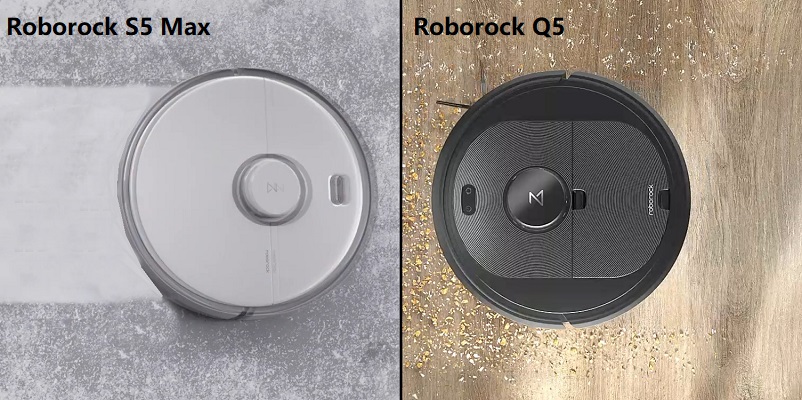
This is the most salient difference between the two vacuums. One can only vacuum, while the other can do both.
The S5 Max has a spring-loaded mop module that maintains consistent pressure while mopping. This way, the pressure won’t change even as the water tank loses water and consequently gets lighter. You can expect consistent wiping across your floors, so no spots will be cleaner or dirtier than others.
If you don’t need a robot vacuum that can also mop your floors, then the Q5 can provide you with reliable vacuuming.
However, if you don’t have much time for the upkeep of your floors, then the S5 Max can give you the convenience you want out of a multi-purpose robot vacuum.
Difference 2: The Q5 can automatically empty its dustbin, while the S5 Max cannot.

The Q5 is compatible with the Roborock Auto-Empty Dock Pure, which automatically empties the Q5’s dustbin after every cleaning session so you won’t have to do it yourself.
The Auto-Empty Dock Pure has its own dustbin that’s larger than the Q5’s. It can take up to around 2 months for the dock’s bin to fill up, so you won’t have to empty it very often. The Q5 thus doesn’t need as much maintenance as the S5 Max.
It’s important to note that the Auto-Empty Dock Pure can be sold separately from the Q5, or you can buy the Q5+ so the Auto-Empty Dock Pure will be bundled in.
Because the S5 Max is not compatible with an auto-empty dock, you’ll have to make sure to empty the dustbin yourself after every cleaning session. If you can spare a few minutes to empty your robot vacuum’s dustbin or you don’t think spending extra on the Auto-Empty Dock Pure is worth it for you, then the S5 Max can meet your needs.
However, if you want a robot vacuum that does most of the work for you, then the Q5 is the better choice. The Auto-Empty Dock Pure can offer a lot of conveniences and it’s especially helpful if you’re out of the house most of the time.
Difference 3: The Q5 can create 3D maps of your home, while the S5 Max cannot.
While both the S5 Max and the Q5 can create 2D maps of your home, only the Q5 can provide you with 3D maps.
2D maps are highly useful and can help you draw no-go zones, invisible walls, and more. They can also help you track your robot vacuum’s movements and cleaning routes in real time. However, 3D maps allow you to view your robot vacuum’s routes from a different standpoint, and you’ll also have a better view of the layout of your furniture.
Even so, 2D maps will suffice and 3D maps don’t have much of a practical advantage over them. Thus, both the S5 Max and Q5 are in equal standing when it comes to mapping unless you have a special need or preference for 3D maps.
Difference 4: The Q5 can clean up to 3,230 square feet of floor space on a single charge, while the S5 Max can clean 2,600 square feet.
Thus, the Q5 can clean a larger area than the S5 Max without having to recharge. However, this can depend on the settings you use. If you use higher settings, such as maximum suction power, then your robot vacuum will likely be able to cover a smaller area.
If you’d rather have a robot vacuum that’s more likely to finish a full cleaning session without having to recharge mid-clean, then you should go with the Q5. However, if you don’t mind letting your robot vacuum take a break for an hour or two to recharge, then the S5 Max is also a good choice.
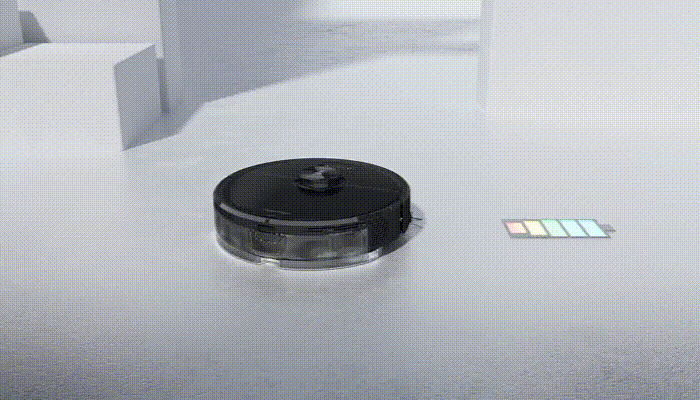
It’s important to note that both models can automatically recharge and finish cleaning, no matter how large your floor area is.
Similarities between the Roborock S5 Max and the Q5
Similarity 1: Both models can save multiple maps of your home.

The Roborock S5 Max and the Q5 both use LiDAR navigation, which helps them navigate through different rooms and create the maps you’ll use to tell your robot vacuum how to clean your house.
These maps are highly accurate, and both models can save up to four different maps each. Thus, the robot vacuums can save a map for each floor level of your home. This means that they won’t have to re-learn the layout of each level each time they start a new cleaning session.
You’ll be able to easily access the maps on the Roborock app. You can draw no-go zones, no-mop zones, and invisible walls in any area, and you can also use the maps for selective and scheduled cleaning.
Similarity 2: Both models have the auto top-up feature.
Though the Q5 can clean a larger area than the S5 Max, both models have a maximum runtime of 3 hours. Their runtime can be shorter if you use higher settings, but they also have the auto top-up feature.
With this feature, they’ll be able to automatically return to their docking stations to recharge once their battery starts running low.
It can take an hour or two for the robot vacuums to recharge. Once their batteries have enough juice, they’ll go right back to where they left off and can thus seamlessly continue their current cleaning sessions. This process is entirely automatic as long as the auto top-up feature is turned on, so you won’t have to manually prompt your robot vacuum to recharge.
Similarity 3: Both models are compatible with app and voice control.

The Roborock app is quite useful and allows you to access a wide variety of features. You’ll be able to toggle different functions, access saved maps, set cleaning schedules, choose specific areas for selective cleaning, and more. This app will allow you to have as much control as possible over your robot vacuum.
Both the S5 Max and the Q5 are also compatible with Google Home, Amazon Alexa, and Apple’s Siri. These digital assistants allow you to use voice commands to tell your robot vacuum what you want it to do. If you’re busy cooking, working, or taking care of kids, you can use voice commands to tell your robot vacuum to start cleaning without having to stop what you’re doing to use the app.
Similarity 4: Both models have washable dustbins and filters.
You can take the dustbins and filters out of both the S5 Max and the Q5 and run them under tap water to clean them. The filters in particular can be hung up to air dry once they’re clean, then you can put them back in once they’re completely dry.

Because the filters are washable, you’ll be able to use them for a longer time than disposable filters. However, they will need to be replaced after a while to ensure that your robot vacuum has a filter that works and can effectively trap dirt. You’ll be able to buy filter replacements from the Roborock store.
FAQs
Does the Roborock S5 Max vacuum and mop at the same time?
Yes. The Roborock S5 Max has an electric water tank and a mop module, so it can mop your floors as it vacuums. You can take off the water tank and mop module to disable the mopping function.
Can Roborock S5 Max work without the app?
Yes. You can use voice commands or the buttons on the robot vacuum to start and stop cleaning sessions. However, the app will enable you to have more control over your robot vacuum, and you’ll also have access to the saved maps and many other features.
Is Roborock S5 Max good for pet hair?
Yes, the S5 Max will be able to effectively suck up pet and human hair. Depending on its length, the hair might occasionally get tangled in the bristles of the vacuum’s main brush and have to be manually removed.

Does the Roborock Q5 have Google Home integration or just Alexa?
The Roborock Q5 is compatible with Google Home, Amazon’s Alexa, as well as Apple’s Siri. Just make sure to link your Roborock account to these digital assistants to enable voice commands.
How many filters come with the Roborock Q5?
The Q5 comes with just one filter, which is washable and can last for some time before needing to be replaced. However, you can also purchase replacements from the Roborock store once your robot vacuum’s original filter is no longer effective.
So, Which One Should You Choose?
If you’re looking for a robot vacuum that can both vacuum your floors as well as mop them, then the Roborock S5 Max is the one to pick. And because it has an electric water tank, you’ll be able to precisely control the flow of water for mopping via the app.
However, if you don’t need the mopping function, the Roborock Q5 can provide you with other useful features. It may not have a mopping function, but it’s compatible with the Roborock Auto-Empty Dock Pure. This dock can automatically empty the Q5’s dustbin so you won’t have to. You’ll only have to empty the dock’s dustbin once every two months.
The Q5 is made for efficiency and designed for minimal maintenance. If you can forego the mopping function, then the Q5 can provide you with more convenient features than the S5 Max.

