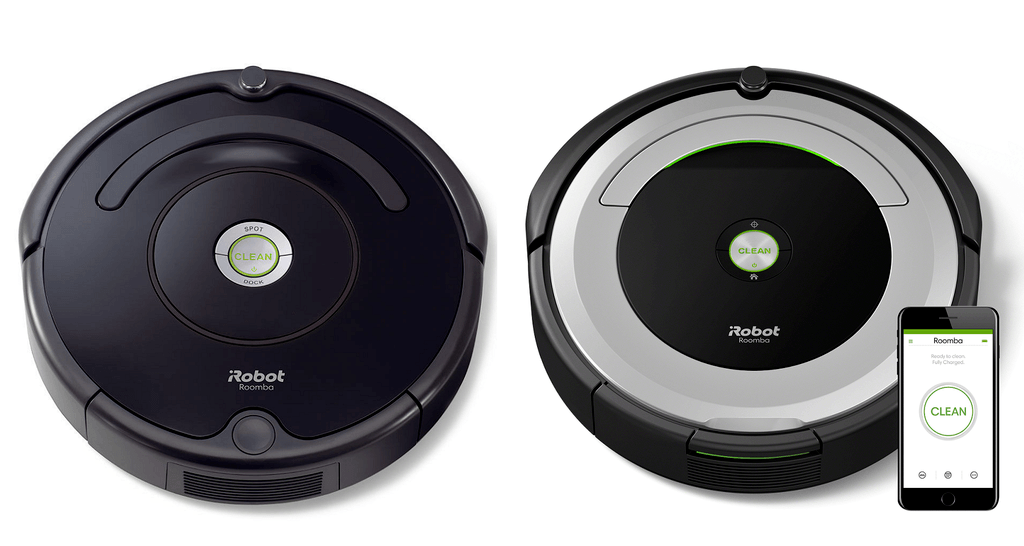The Roomba 614 has recently become one of the lowest cost, budget-friendly Roomba models on the market. Is the lower price worth losing out on some much-appreciated features, though? The Roomba 690 is another wallet-saving model with a few more features.
This iRobot Roomba review will put the 614 against the 690 to find out which one is better. Not just in terms of the robots, but also which one is better suited for your specific needs.
Contents
- 1 Roomba 614 and Roomba 690 Differences
- 2 Roomba 614 and 690 Similarities
- 3 Comparison Chart
- 4 Comparing the Roomba 614 and Roomba 690 in Detail
- 4.1 Roomba 614 and 690 Clean Multiple Floor Types, Though Not All of Them
- 4.2 iAdapt Navigation Controls the Sensors for Both Robots
- 4.3 AeroVac technology is now Archaic But Still Functional
- 4.4 The Battery is Small, Though Sufficient Enough for the Roomba 690 and 614
- 4.5 The Controls Are More Limited on the Roomba 614 Than Those of the Roomba 690
- 4.6 The Roomba 614 and 690 Use Containment Devices, Only the 690 Comes With One
- 5 Frequently Asked Questions
- 6 What I Like About the Roomba 614
- 7 What I Like About the Roomba 690
- 8 In Conclusion
The differences are slight between the two models. However, they could be the breaking point that makes your final decision.
Roomba 614 and Roomba 690 Differences
- The Roomba 690 has wireless capabilities, allowing the use of the mobile app and voice commands. The Roomba 614 does not have wireless communications.
- The Roomba 614 does not ship with any containment options. The 690 comes with one dual-mode virtual wall barrier.
- You cannot create cleaning schedules with the Roomba 614. Using the mobile app, you can create a cleaning schedule for the Roomba 690.
- The Roomba 614 is all black while the 690 is black and gray.
Roomba 614 and 690 Similarities
Both of the Roomba robots are from the 600 series, which means except for the list above, they share every other aspect. Here are the more essential features they share.

- Both models use the AeroVac cleaning system for motor power, airflow and filtration.
- Neither model has HEPA quality filtration, opting instead, for standard filtration.
- The Roomba 614 and 690 each have a lithium-ion 1800mAh battery.
- Both models will return to the charging dock and recharge their batteries when it gets below 15% charge remaining.
- Neither model will resume cleaning once the charge is complete.
- Each robot uses dirt detection, drop and bump sensors to navigate your home and clean your floors.
- You will find a single side brush and a bristle-brush roller on the underside of each robot.
- Both the Roomba 614 and Roomba 690 will clean low and medium-pile carpeting, but neither will clean high-pile or shag carpets.
- The dimensions and accessories are identical for both models.
Comparison Chart
Below you will find a chart detailing each model in a side by side comparison. Find which model suits you best.
| Roomba 690 | Roomba 614 | |
| Dimensions | 13.7×13.7×3.6 inches | 13.7×13.7×3.6 inches |
| Weight | 7.9 pounds | 7.9 pounds |
| Battery | 1800mAh lithium-ion | 1800mAh lithium-ion |
| Runtime | Up to 60 minutes | Up to 60 minutes |
| Charge Time | 2 hours | 2 hours |
| Automatic Recharge | Yes | Yes |
| Automatic Resume | No | No |
| Filter | AeroVac Standard Filter | AeroVac Standard Filter |
| Navigation | iAdapt | iAdapt |
| Mapping | Sensor based | Sensor based |
| Scheduling | Yes | Yes |
| Collection Bin Capacity | 0.3L | 0.3L |
| Wireless Communications | Yes | No |
| Mobile App | Yes | No |
| Remote Control | No | No |
| Voice Commands | Yes | No |
| Local Controls | Yes | Yes |
| Bluetooth | No | No |
| Extraction Method | Dual, multi-surface brushes | Dual, multi-surface brushes |
| Side Brushes | 1 | 1 |
| Drop Sensors | Yes | Yes |
| Bump Sensors | Yes | Yes |
| Dirt Detection Sensors | Yes | Yes |
| Floor Types | All | All |
| Containment | Virtual Wall Barrier | Separate Purchase Only |
| Warranty | 1 year | 1 year |
| Price | Check on Amazon | Check on Amazon |
Comparing the Roomba 614 and Roomba 690 in Detail
Now we will take a closer look at the features of the robots and see how they compare to each other. In the end, there will be a winner for the better robot, and it may or may not be the best robot vacuum for your needs. Let’s find out.
Roomba 614 and 690 Clean Multiple Floor Types, Though Not All of Them
When looking into each model, you will notice that iRobot states both models are rated to clean all floor types. This is a true statement, though it is a little misleading.
Both the Roomba 614 and the 690 are capable of cleaning the same floor types. They just aren’t capable of cleaning every floor type.
Be Cautious With Hard Flooring
Most hard flooring types can quickly and efficiently be cleaned by both robots. This list includes tile, marble, granite, hardwood, vinyl, and laminate.
Where you need to be cautious is on softwood surfaces like pine and fir, as well as on surfaces that require a sealant, like natural stone.
The bristle brush rollers on the two machines are soft bristles and shouldn’t scratch these softer or sealed surfaces. However, it is a possibility. If you have flooring that is on the softer side, you should check in a small, out of the way place before letting either robot loose to clean the whole floor.
Not All Carpeting is Made the Same
Since the two models utilize AeroVac technology, the filtration isn’t as excellent as it could be. It also means that both robots use the first generation motor, which is the smallest and weakest that iRobot has produced.
Because of the motor’s power and the bristled rollers, not all carpet is cleaned as well as it could be. Low and medium-pile carpeting, especially tight woven fibers, are no problem for either vacuum. They may not get as deep into the carpet fibers as the 900 series, but they will maintain the cleanliness of these carpet types.
High-pile and shag carpeting are too much for the 614 and 690 to handle, though. The fibers will get wrapped, snagged and possibly ripped on the bristle brush rollers. Not only could this damage the carpet or the robot, but it can add time to your maintenance routine trying to dislodge the strings from the rollers.
Bottom Line: This is a tie. Both the Roomba 690 and 614 clean the same floor types.
The latest iteration of the iAdapt navigation (currently version 3.0) started in the 600 series and both the Roomba 690 and 614 use this original form.
The motor only has one speed and doesn’t adjust. The robots also rely on infrared sensors to navigate and maneuver through your home.

The bump sensors use a mix of infrared and touch to determine when an obstacle is approaching and then to determine, by bumping into it, if it is solid and needs to be avoided, or if it is movable and the robot should continue forward.
The drop sensors keep the robot flat on the ground, detecting ledges and falls more significant than an inch and a half. When detected, the robot will slowly alter its course and move forward until the danger is passed. Neither robot will fall down stairs or over ledges because of these sensors.
Finally, the dirt detection sensors seek out areas that remain dirty after an initial pass, causing the robot to return to the area for another go.
Bottom Line: Another tie. Both the 614 and 690 use the same iAdapt technology.
AeroVac technology is now Archaic But Still Functional
AeroForce technology has replaced the AeroVac cleaning system. Don’t worry too much about these names, as they are only monikers given to the Roombas for their airflow and filtration system.
AeroVac started it all with Roomba and the 600 series robots use it exclusively. The standard filter will do its job keeping the motor area clear of dust and debris. However, they are not HEPA quality filters and will not reduce in-home allergens.
The side brush spins fast and the bristles are a little stiff. Their primary job, though, is to get along baseboards and into corners, pushing dirt and debris in the path of the brush rolls.
[easyazon_image align=”center” height=”500″ identifier=”B00IPEZKBW” locale=”US” src=”https://smartrobotichome.com/wp-content/uploads/2019/07/519JbBap2TL.jpg” tag=”srh-easyazon-20″ width=”500″]The brush rolls themselves are responsible for collecting the swept debris and for agitating the carpet to loosen dirt, lifting it into the air ducts. The suction then pulls it into the robot, depositing it into the collection bin before pushing the exhaust air through the filter and back out into the room.
While not as efficient as the newer AeroForce technology that does come with HEPA filtration, the AeroVac system works well enough to maintain the cleanliness of your floor between regular cleanings with your upright vacuum.
Bottom Line: Yet another tie here. Both robots use the AeroVac cleaning system.
The Battery is Small, Though Sufficient Enough for the Roomba 690 and 614
Another similarity is the battery the two models use. You will find that each has an 1800mAh battery pack that provides up to one hour of cleaning time.
The robots will leave the dock when told to go clean the floors and won’t return until either you tell them to, or the battery charge falls below 15%. If the battery level drops below 15%, the robots will stop the cleaning cycle and return to the charging station to recharge.
The recharge cycle lasts about three hours. Once completed, the Roomba 614 and Roomba 690 will be ready for another cleaning cycle. However, neither of them will resume cleaning on their own.

You will have to restart the cleaning cycle manually, or in the case of the Roomba 690, wait until the next scheduled period comes around.
Bottom Line: The final tie of this review. Both robots use the same battery pack and have the same recharge and cleaning times.
The Controls Are More Limited on the Roomba 614 Than Those of the Roomba 690
When it comes to controlling your robot, the 614 is quite limited. There are local controls which give you three options.
You can use the clean button to send the robot out to perform a cleaning cycle, or the home button to send the robot back to the charging dock. Your only other option is the spot clean button which will have the root perform a spot clean, spiraling outward from the central location and then awaiting further instructions.
The Roomba 690 has these same three local options, clean, home, and spot clean. However, it also has wireless capabilities, meaning you can connect it to your home’s WiFi network.
By doing so, you open up two other control options. The first is the iRobot Home App. The app lets you control the robot, create schedules, start, pause, or stop a cleaning cycle and get status updates on the cleaning and battery charge statuses.
[easyazon_image align=”center” height=”500″ identifier=”B06XRT2B3P” locale=”US” src=”https://smartrobotichome.com/wp-content/uploads/2019/07/41WtTcDHqjL-1.jpg” tag=”srh-easyazon-20″ width=”500″]The app is a free download from either the Apple or Android stores and will sync easily to your robot, allowing you to begin using it right away.
The second option wireless communications open up is the use of voice commands. You can use an Amazon Alexa, or Google Assistant enabled device to control the robot with your voice.
Various commands are available through the Alexa skill or Google Assistant device settings.
Bottom Line: The Roomba 690 wins. More control options, especially wireless ones, are a huge bonus.
The Roomba 614 and 690 Use Containment Devices, Only the 690 Comes With One
iRobot has some of the best containment options in the industry. Instead of dealing with magnetic tape or cutting pieces of plastic, you can use battery-operated towers that produce infrared beams telling the robots not to cross.

Of the three options, the two most popular are the virtual lighthouses and the dual-mode virtual wall barriers. The lighthouses allow multi-room cleaning by blocking doorways for a specific time frame. Once the time limit is reached, the infrared light shuts off, allowing the Roomba to exit and continue to another room.
The virtual barrier has two modes to choose from. In halo mode, the tower produces a 4-foot diameter circle of infrared light. Useful for protecting valuables on the floor, pet food dishes, etc., halo mode doesn’t shut off.
The other mode, linear, produces an infrared beam straight out, reaching up to 10 feet. Like halo mode, this doesn’t shut off either. Only the lighthouse will turn on and off automatically.
The Roomba 614 is compatible with all the containment options, but you must purchase them separately. The Roomba 690, though, comes with one dual-mode virtual wall barrier included in your purchase.
Bottom Line: The Roomba 690 wins. Saving you some money by including a barrier is better than having no barrier to start with at all.
Frequently Asked Questions
Now, I will answer some of the most common questions about the robots. If you have further inquiries, please use the comment form below.
Q. What type of maintenance should I expect?
A. The maintenance routine isn’t complicated or very time-consuming. It should consist of a daily emptying of the collection bin (at least days the robot is run). Weekly, you will need to wipe the robot and sensors clean of any dust build-up and inspect the side brush, rollers, and filter for wear and tear. Finally, you will need to use the cleaning tool to remove any hair, string, or debris caught in the brush rollers. The entire process should take you about 10 minutes.
Q. What kind of warranty comes with the 614 and 690?
A. The Roomba models all come with a 1-year limited warranty. The warranty covers the motor, the internal pieces, and sensors as well as the battery. It does not include replaceable items like filters and brush rollers, though. You will need to register your purchase and keep your receipt on record in case you need to make a claim.
Q. How do I contact iRobot Customer Service?
A. There are several contact methods for iRobot, depending on your needs. They have multiple numbers to call for either technical support or pre-sales questions. The numbers also vary depending on where you are calling from. You can also choose to send an email or use the live chat feature. All of the numbers, email addresses, and chat link are on the iRobot Customer Service page.
What I Like About the Roomba 614
- Cost-effective robot that cleans as advertised.
- 3-stage cleaning system to sweep, agitate and suction dirt and debris.
- Doesn’t require extensive set up or programming.
What I Like About the Roomba 690
- All of the items listed for the 614 above, plus…
- Wireless communications for mobile app and voice command usage.
- Virtual barrier included in purchase.
- Can be scheduled to clean at any time on any day.
In Conclusion
When it comes to budget-friendly Roomba models, you have options. The current 600 series models, the Roomba 690 and Roomba 614 are two of the most sought-after and purchased versions.
For smaller homes with low or medium pile carpeting, and without the need for extraneous controls or HEPA quality filtration, the Roomba 614 is an ideal choice. It is also suitable for a second robot to use on a different floor as your primary robot.
If you want the low cost but still need more control options, the Roomba 690 is a worthy competitor. It allows you to use the iRobot Home app and voice commands for added control and scheduling. Either option should work for most homes, depending on size and feature needs.