In a nutshell, what are the differences between the Roborock S6 and the S6 MaxV?
The Roborock S6 MaxV is equipped with dual front cameras for obstacle avoidance whereas the S6 is not. The S6 MaxV has a larger water tank, stronger suction, and can cover more ground than the Roborock S6.
That is a summary of the differences between the two models. For a deeper look at the two robot vacuums and the similarities between them, keep reading below.
Contents
- 1 In a nutshell, what are the differences between the Roborock S6 and the S6 MaxV?
- 1.1 Difference 1: The Roborock S6 and S6 MaxV mop floors differently.
- 1.2 Difference 2: The Roborock S6 MaxV is more suited for larger homes, while the S6 is more suited for smaller homes.
- 1.3 Difference 3: The S6 MaxV has object recognition and avoidance capabilities, while the S6 does not.
- 1.4 Difference 4: The S6 MaxV has stronger suction than the S6.
- 2 Similarities between the Roborock S6 and the S6 MaxV
- 3 FAQs
- 4 Conclusion
Difference 1: The Roborock S6 and S6 MaxV mop floors differently.
Both the S6 and the S6 MaxV are capable of vacuuming and mopping at the same time. However, the S6 MaxV has a 297 ml water tank, while the S6 has a noticeably smaller 140 ml water tank.
Additionally, the S6’s water tank is gravity-fed and will thus continuously let water flow into the mop until it’s empty. You also won’t be able to control the flow of water via the Roborock app, and you won’t be able to program no-mop zones with the S6. You’ll likely have to top up the water tank at least once.

Meanwhile, the S6 MaxV’s water tank is not only more than twice as big as the S6’s, but it’s also electric. This means that you can use the app to choose the amount of water the robot vacuum uses for mopping the different rooms of your house. For example, you can choose a higher amount of water for rooms with tile floors, and a lower amount of water for rooms with hardwood floors.
You can also program no-mop zones with the S6 MaxV, but this feature isn’t available in the S6 because it doesn’t have an electric water tank.
Thus, in terms of mopping functions, the S6 MaxV outperforms the S6 in every aspect.
Difference 2: The Roborock S6 MaxV is more suited for larger homes, while the S6 is more suited for smaller homes.
The S6 MaxV can cover a total floor area of up to 2,150 square feet, while the S6 can cover up to 1,610 square feet. 2,150 square feet is quite generous and larger than the total coverage area of many other robot vacuums. Thus, the S6 MaxV is best for those with a large home.
With 1,610 square feet of coverage, however, the S6 is better suited for smaller spaces. It can work well for single-story homes with around two to three bedrooms and one or two bathrooms.
The S6 can also work for larger homes, but it will likely have to recharge during a full cleaning session.
If you have a smaller house, either machine will be able to cover it in one go. For those with larger homes, the S6 MaxV is probably the way to go.
Difference 3: The S6 MaxV has object recognition and avoidance capabilities, while the S6 does not.
The S6 MaxV comes with dual front cameras that allow it to have a variety of capabilities. It can “see” and recognize various objects on the floor, such as shoes, power strips and cords, stool pedestals, and even pet waste.
When it encounters an object on the floor, the S6 MAxV will modify its route to clean around these obstacles.
This is particularly useful for people with pets because the vacuum won’t end up smearing pet waste all over your floors.
Because one of the cameras is an infrared camera, the robot vacuum will be able to see these objects even in the dark.
You’ll also be able to access the camera through the app, allowing you to look in on your pets or check out your home while you’re away.
The S6, on the other hand, does not have cameras and therefore does not have object recognition.
However, it does have LIDAR navigation, and will still be able to navigate around large obstacles like your furniture.
If you have pets and you think the cameras will be useful to you, then the S6 MaxV is the right choice.
However, if you don’t have pets and you don’t need obstacle avoidance, then the S6 can work as well.
Difference 4: The S6 MaxV has stronger suction than the S6.
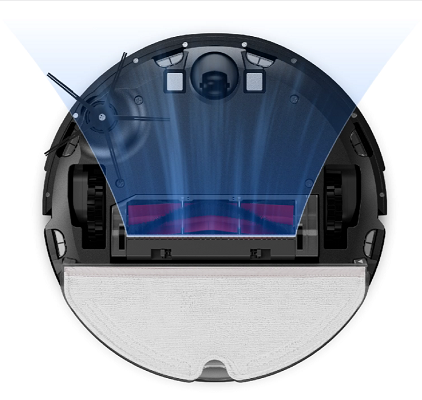
The S6 MaxV has 2,500 Pa of suction power, while the S6 has 2,000 Pa.
The S6 MaxV works better on low- to medium- or even high-pile carpets. The S6, meanwhile, works best on low-pile carpets.
Additionally, both models will automatically increase suction when it senses that it’s on a carpeted surface.
If you have a lot of carpeted rooms in your house, the S6 MaxV is the better choice. Not only does it automatically stop mopping when it’s on a carpeted surface, but it can also effectively clean a variety of types of carpet. However, if you have more bare floors than carpet, the S6 will be able to provide enough suction power to ensure the cleanliness of your floors.
Similarities between the Roborock S6 and the S6 MaxV
While the Roborock S6 doesn’t have the no-mop zones feature, both the S6 and the S6 MaxV have the no-go zones, invisible walls, and selective cleaning features.
The no-go zones and invisible walls prevent the robot vacuums from entering and cleaning certain areas or spots in a room. The selective cleaning feature, meanwhile, allows you to choose to have your robot vacuum clean specific rooms in your house instead of the whole house.
These features are easy to use, and either one of these vacuums will be able to clean specific areas in your house the way you want them to be cleaned.
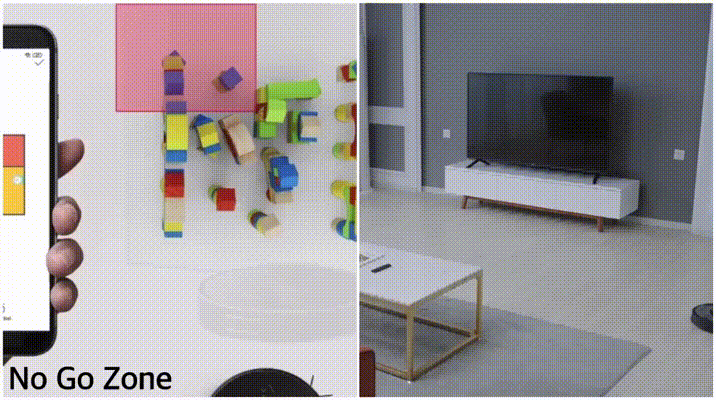
Similarity 2: Both the S6 and S6 MaxV have LiDAR.
Using LiDAR navigation, the S6 and S6 MaxV can scan the rooms in your home and form maps of the different floor levels. LiDAR enables the multi-level mapping feature, which allows both vacuums to map up to four different floor levels.
The vacuums can also store these maps in their memory so they won’t have to keep re-scanning every time they’re on a new floor level. They’ll also recognize which room they’re in with the help of LiDAR navigation. You’ll be able to program no-mop zones, no-go zones, and the like, and the vacuums will also remember these settings each time.
Because the vacuums can’t climb up and down the stairs, you’ll have to carry them to whichever level you want them to clean. It’s also important to remember to bring them to the level where their docking station is to make sure that they’ll be able to top off their battery when necessary.
Similarity 3: Both models can be controlled in the same ways.
You can control the Roborock S6 and the S6 MaxV using the Roborock app, voice control, and the buttons on the robot vacuums themselves.

The app displays the map of every level of your home, and it also allows you to easily set no-mop zones, no-go zones, and the like. If you have the S6 MaxV, you can also use the app to check in on your pets and your home with the help of the dual cameras. Overall, the app will be able to give you a full view of all the features you can use.
Roborock vacuums are also compatible with Alexa, Siri, and Google Assistant, thus allowing you to give voice commands. This can be especially useful if you can’t access your phone or the buttons on the vacuums. You’ll also be able to utilize the various features mentioned above when using voice commands.
The buttons on the robot vacuums will also allow you to enable a lot of these features, though the app and voice command feature can probably make programming the vacuums easier.
Similarity 4: Both models have the same runtime.
The Roborock S6 and S6 MaxV can both run for up to 3 hours on a single charge. Of course, this can depend on how much power these vacuums are using up and how big your house is.
You can thus turn on these vacuums and let them do their scheduled activities while you do other things, such as run errands, do some work, or just relax. If you program the vacuums to start cleaning at a certain time, it will automatically start whether you’re at home or not.
Both vacuums also automatically stop cleaning once their batteries start to run low. They’ll then return to their docking station to recharge their batteries. Once they’re done, they’ll go right back to where they left off and finish the rest of their scheduled cleaning activities.
FAQs
What is the difference between the Roborock S6 and S6 MaxV?

The Roborock S6 MaxV has dual cameras that allow it to recognize and avoid objects on the floor. While the S6 doesn’t have cameras, it has sensors that allow it to avoid obstacles as well. Additionally, the S6 MaxV has stronger suction power and can clean a larger floor area.
How do I mop with Roborock S6?
Take the water tank and fill it up to capacity with water. Make sure that it’s securely capped and the mopping pad is attached. You can then snap the tank back on the robot vacuum, and it’ll then be ready to start vacuuming and mopping.
Does Roborock S6 MaxV mop?
Yes. The Roborock S6 MaxV has a 297 ml electric water tank that enables mopping alongside vacuuming. You can also use the app to set no-mop zones as well as the amount of water you want to use when mopping different rooms.
Does the Roborock S6 have mapping?
Yes. The Roborock S6 has LiDAR navigation, allowing it to scan the different levels of your home. It’ll then be able to create a map of each of these floor levels.
Can Roborock see in the dark?
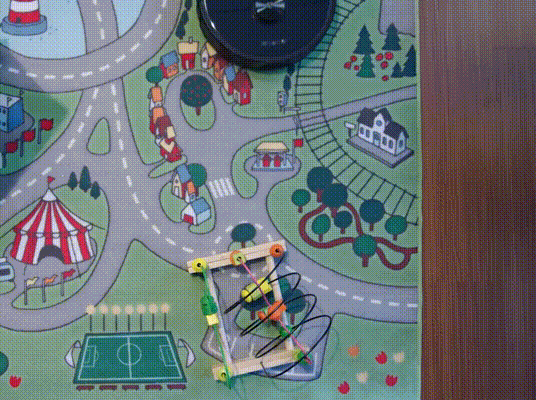
One of the Roborock S6 MaxV’s cameras is an infrared camera, which allows it to effectively identify and avoid various obstacles on the floor. Other Roborock models that don’t have cameras instead have sensors that also allow them to navigate obstacles in the dark successfully.
Conclusion
The Roborock S6 is a useful robot vacuum that can make your life easier when it comes to your floors. However, the S6 MaxV outperforms it in many ways and has more capabilities that you can take advantage of.
If you have a smaller home and you don’t have pets, then the S6 will serve you well. It’s also a good choice if you don’t need to use the mopping feature much.
However, if you have a larger home where multiple people live and you have pets as well, the Roborock S6 MaxV is the better choice. It has stronger suction power and object recognition, so it automatically adjusts its routes to clean around the clutter and messes in your home.



