In a nutshell, what are the differences between the Roborock S6 and the S7?
- The Roborock S7 has a more efficient mop that can scrub the floor whereas the S6 has a standard mop.
- The S7’s mop retracts itself when carpet is detected, the Roborock S6’s mop does not.
- The S7 allows for precise control over the amount of water used during mopping, whereas the S6 uses a gravity-based water tank.
- Finally, the S7 covers a larger floor area on a single charge than the S6.
For a closer look at each of these two robot vacuums, continue reading below!
Contents
- 1 In a nutshell, what are the differences between the Roborock S6 and the S7?
- 1.1 Difference 1: The Roborock S7 has a more advanced mop than the S6.
- 1.2 Difference 2: The S7 can lift its mop attachment to avoid getting carpets wet.
- 1.3 Difference 3: The S7 is compatible with the Auto-Empty Dock, while the S6 is not.
- 1.4 Difference 4: The S7 has a larger and more advanced water tank than the S6.
- 1.5 Difference 5: The S7 can cover a larger floor space than the S6.
- 2 Similarities between the Roborock S6 and the S7
- 2.1 Similarity 1: Both models increase suction when they sense carpet.
- 2.2 Similarity 2: Both models have LiDAR navigation.
- 2.3 Similarity 3: Both models allow you to choose specific areas to clean and avoid.
- 2.4 Similarity 4: Both models can be controlled in multiple ways.
- 2.5 Similarity 5: Both models can automatically top up their battery when they run out of power.
- 3 FAQs
- 4 Conclusion
Difference 1: The Roborock S7 has a more advanced mop than the S6.
The S7 is equipped with Roborock’s VibraRise mop, which vibrates 3,000 times per minute as it mops your floor to create a “scrubbing” motion instead of just wiping the floors with a wet cloth.
It’s more effective at removing tough spills and dried-on stains than the Roborock S6.
If your hard surfaces don’t often need deep cleaning with a mop, the S6 will suffice.
It won’t be able to remove difficult stains on the floor, but it will remove dirt and debris as well as mop up fresh spills with ease.
The sonic mop is the clear winner here. While the S6 is no slouch, the S7 is much better when it comes to mopping.
Difference 2: The S7 can lift its mop attachment to avoid getting carpets wet.
The S7 has a mop-lifting feature that enables its mop attachment to automatically retract when it detects carpets.
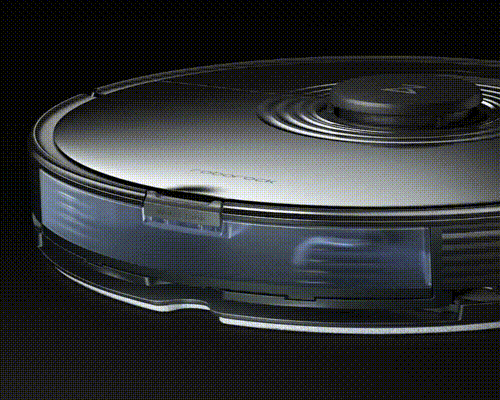
Though the S7 can cut the flow of water when it’s on carpeted floors or on no-mop zones, its wet mop cloth would still get carpets wet if not for the mop lifting mechanism.
With the mopping pad retracted, the S7 can vacuum carpets without the mop getting them damp.
However, this works best on low-pile carpets. The mop attachment doesn’t retract high enough to be able to successfully avoid medium- and high-pile carpets.
The S6, meanwhile, does not have this feature. The best way to prevent carpeted floors from getting wet when using the S6 is to remove the water tank entirely or keep it empty.
Make sure to take off the mopping module if you have carpeted areas that you’d like to vacuum and haven’t marked off as no-go zones. You can also remove rugs while the S6 is cleaning and return them afterward.
In this regard, the S7 has the edge over the S6.
Difference 3: The S7 is compatible with the Auto-Empty Dock, while the S6 is not.
The Auto-Empty Dock has to be purchased separately, but it’s compatible with the Roborock S7.

Without this dock, you’ll have to empty the S7’s dustbin yourself after a cleaning session or when it gets full.
If you do buy this dock, the S7 will return to it after every cleaning session and automatically empty its dustbin into the dock’s bin.
The dock can accommodate a 3-liter bag, so it will be able to hold quite a bit of dirt and debris. You’ll need to do less maintenance, making the S7 and the Auto-Empty Dock great choices for people with hectic lifestyles.
If you’re looking to enjoy as much convenience as robot vacuums can give you, then the S7 is the better choice.
Note that you can get the S7 along with its auto-emptying station if you buy the S7 Plus. The plus in the name just refers to the fact that this SKU comes with the base robot vacuum PLUS the auto emptying station.
With the Auto-Empty Dock, maintenance on the S7 is easier. However, if you don’t mind taking a few minutes to empty a dustbin now and then, then the S6 will also work.
Difference 4: The S7 has a larger and more advanced water tank than the S6.
At 300ml, the S7’s water tank is more than twice as large as the S6’s water tank, which has a volume of 140 ml.
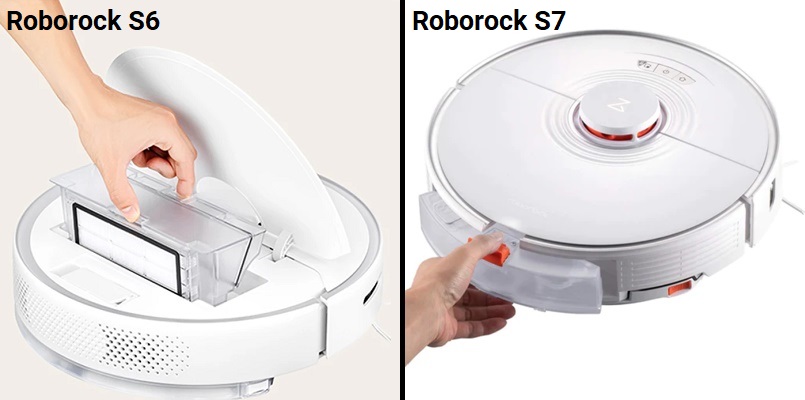
With its larger water tank, the S7 can mop a larger floor area than the S6 without running out of water.
Additionally, the S7’s water tank is electronically controlled, while the S6’s water tank is gravity-based.
The water in a gravity-fed tank flows out continuously until there’s no more left. Meanwhile, an electronic tank allows you to have precise control over the amount of water used.
Because of the electronic water tank, the S7 can vary the amount of water it uses as it mops different areas of your house.
Additionally, and perhaps more importantly, it enables no-mop zones. When you designate an area as a no-mop zone, the S7 will know to cut the flow of water and lift up its mop when it enters those zones.
Once the S6’s water tank is filled and in place, the water will start to flow. You won’t be able to vary the amount of water used depending on the room. No-mop zones are not available on the S6 for this reason.
The S7 wins in this area again with its superior water tank.
Difference 5: The S7 can cover a larger floor space than the S6.
The S7 covers up to 2,150 square feet on a single charge, while the S6 covers up to 1,610 square feet.
If you have a larger home, the S7 is the better choice. You won’t have to charge it as often.
However, if you have a smaller home, then the S6 will work.
Note that all Roborock robot vacuums have the “auto top-off” feature, where the robot vacuum will automatically return to its docking station when the battery is low, recharge, then resume cleaning where it left off.
This means that no matter how large your house is, both the S6 and the S7 will be able to clean the entire floor it is on.
Similarities between the Roborock S6 and the S7

Similarity 1: Both models increase suction when they sense carpet.
When the S6 and S7 detect carpeted floors, they automatically increase their suction power to the maximum level.
They’ll therefore be able to remove more dirt and debris stuck in the fibers of the carpets without having to make several passes.
You don’t have to manually adjust the suction power of either vacuum. As long as the carpet boost feature is turned on, the vacuums will automatically do their jobs.
You can check the app to see if this feature is indeed turned on.
The vacuums will then automatically return to the suction power level they were at before once they are back on bare floors.
LiDAR navigation allows these robot vacuums to create maps, figure out the best routes in each room, and navigate through your home even in the dark.

The S6 and S7 will scan each level of your home and create a map. These vacuums can save up to four different maps, so they won’t have to re-scan every time they go on a different level in your home.
Each map will allow you to set and save different zones for each floor level.
Both models are also capable of adjusting their routes to be able to clean different rooms more effectively.
They will take into account the shape of the room as well as any obstacles in the way so they’ll be able to cover as much ground and remove as much dirt and debris as possible.
Similarity 3: Both models allow you to choose specific areas to clean and avoid.
With the use of the Roborock app, you’ll be able to set no-go zones and invisible walls for both the S6 and the S7.
You can put no-go zones in specific areas in any room of your home, and you can also draw invisible walls across thresholds if you want to prohibit these vacuums from entering certain rooms.
You can also select specific rooms for the robot vacuums to clean while excluding all other rooms in your home.
For example, if there’s been a spill in a bedroom, you can direct the vacuums to clean just that one room. Once they’re done, the vacuums will automatically return to their dock and won’t attempt to clean any other rooms.
Similarity 4: Both models can be controlled in multiple ways.
The S6 and S7 come with buttons on their top surfaces, so you’ll be able to turn them on and toggle certain features without using the app.
However, you can use the app to set schedules, draw invisible walls, set no-go and no-mop zones, access maps, and more. The app is easy to use, and it can also make controlling the vacuums easier and simpler.
Both models are also compatible with voice commands. You can link both to either Alexa or Google Home, which will allow you to tell the vacuums what you want them to do.
This can be useful when you’re busy preparing dinner, doing laundry, doing the dishes, and the like.
Similarity 5: Both models can automatically top up their battery when they run out of power.
The S6 and the S7 can run for up to 3 hours on a single charge. However, this will depend on the settings you use and the types of flooring you have in your home.
If you have lots of carpet, for example, the vacuums will likely run out of power sooner.
Both vacuums also have the auto top-up feature.
If they run out of power before their cleaning session ends, they’ll automatically go back to their docking station and start recharging.
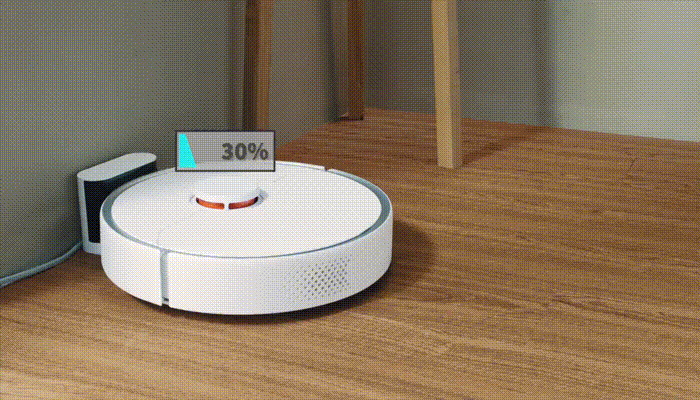
Once they have sufficient power, they’ll go right back to where they left off and continue cleaning.
Because of the auto top-up feature, you won’t have to lift a finger to make sure that the vacuums get their jobs done.
Once you’ve set a schedule and the rooms you want the vacuums to clean, they’ll go from room to room until their cleaning session is complete.
FAQs
What is the difference between the Roborock S6 and S7?
The S7 has VibraRise technology, which enables its mop to scrub floors 3,000 times per minute. This technology also allows the S7’s mop attachment to lift itself up when the robot vacuum detects carpeted floors. The S6 doesn’t have VibraRise and several other features that are present on the S7.
Is the Roborock S7 loud?
The Roborock S7 is quieter than typical upright vacuum cleaners, and can be even less noisy when it’s in quiet mode.
Typically, if the S7 gets louder, then the fan might need to be cleaned. However, in normal circumstances, the S7 is about as loud as a normal conversation.
Does the Roborock S7 work on carpet?

Yes. With the VibraRise technology, the S7’s mop attachment can lift itself up to avoid getting dragged across low-pile carpets and getting them wet. The S7 also automatically increases its suction to maximum power when it detects carpeted floors.
How long does the Roborock S6 last?
The S6 has a maximum runtime of 3 hours, though it can be shorter depending on the settings you use. If you set higher suction power levels, the robot vacuum is likely to run out of power sooner.
Does the Roborock S6 have mapping?
Yes. Its LiDAR navigation capabilities enable it to scan the different floors of your house and save a map of each one. It can save up to four maps, and you can use each one to set no-go zones and invisible walls, as well as select individual rooms for cleaning.
Conclusion
Overall, the S7 has many advanced features not found on the S6.
With its VibraRise technology that scrubs on floors and retracts on carpet, the S7 will do a much better job at mopping than the Roborock S6.
If you have a mix of carpet and hard surfaces, it is hard not to recommend the Roborock S7 as the better machine.
The S6 is no slouch, but is best for homes with minimal carpeting because it doesn’t have the ‘no-mop zone’ feature and requires a little more effort from you when it comes to mopping the floor.
Do you have one of these vacuums? Let us know in the comments how you like it.



